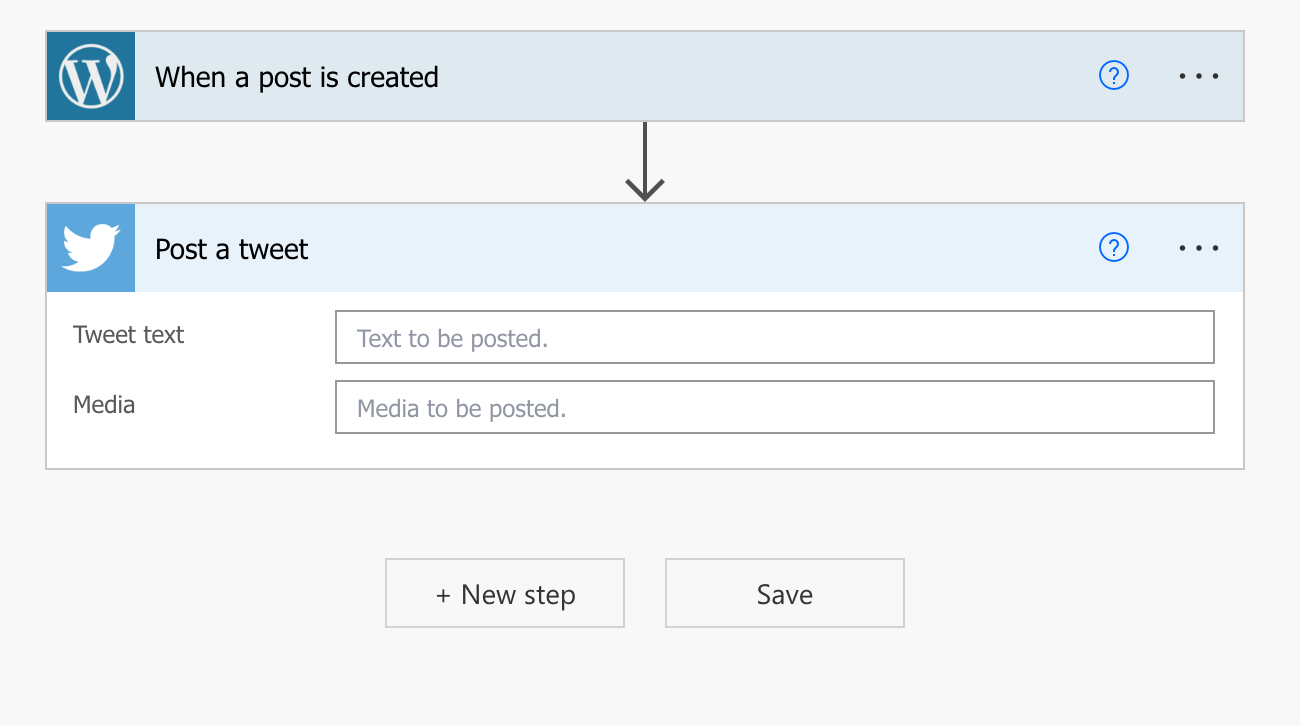In this simple post I’ll show you how you can send a customised tweet to your feed using Power Automate when you publish a new blog post on WordPress.
WordPress trigger
So we’ll start our flow with the one and only wordpress trigger (at the time of writing this post) which is when a post is published.
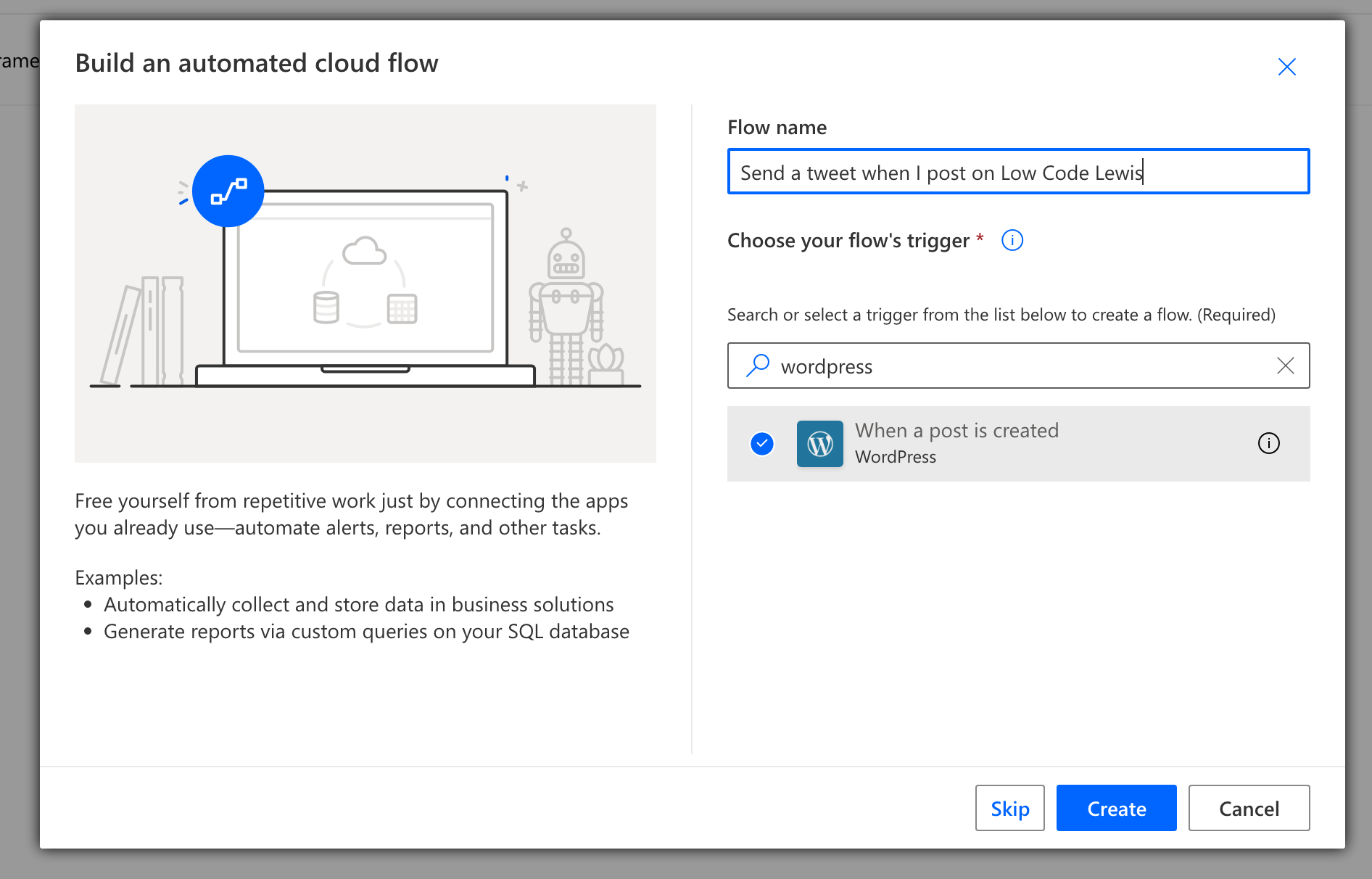
Tweet action
Now simply add the ‘Post a tweet’ action to your flow and populate the tweet text and media inputs and that’ll publish a tweet for you! Save your flow and now when you post on wordpress you’ll be able to tweet out automatically to save yourself the manual action!
You can also use all the dynamic content that comes from the trigger about your post to contextualise your tweet 🙂