Are you starting to get familiar with all the capabilities around LLMs that we’ve been getting to grips with and hearing loads about in the last year? 👀 If so, you may have somewhat of an understanding around what prompting is! But… perhaps you’re not sure how to actually do it so well and a few examples of real life prompts towards the LLM may help 🧐
In this blog post, this is what we’ll take a look at! I’ll show you how you can get your hands on some sample prompts in the Azure AI Studio so you can get a feel for the way in which you can write prompts to get the most out of the LLM! 🚀
Azure AI Studio
So in Azure AI Studio, head to a project where you’ve got a LLM deployed such as GPT 3.5 Turbo. Then all we’re going to do is head to the playground where we’d normally configure things like our system message and configuration to ground the AI to do what we want it to.
Now check out this button on the ribbon within the playground that says ‘Prompt samples’.
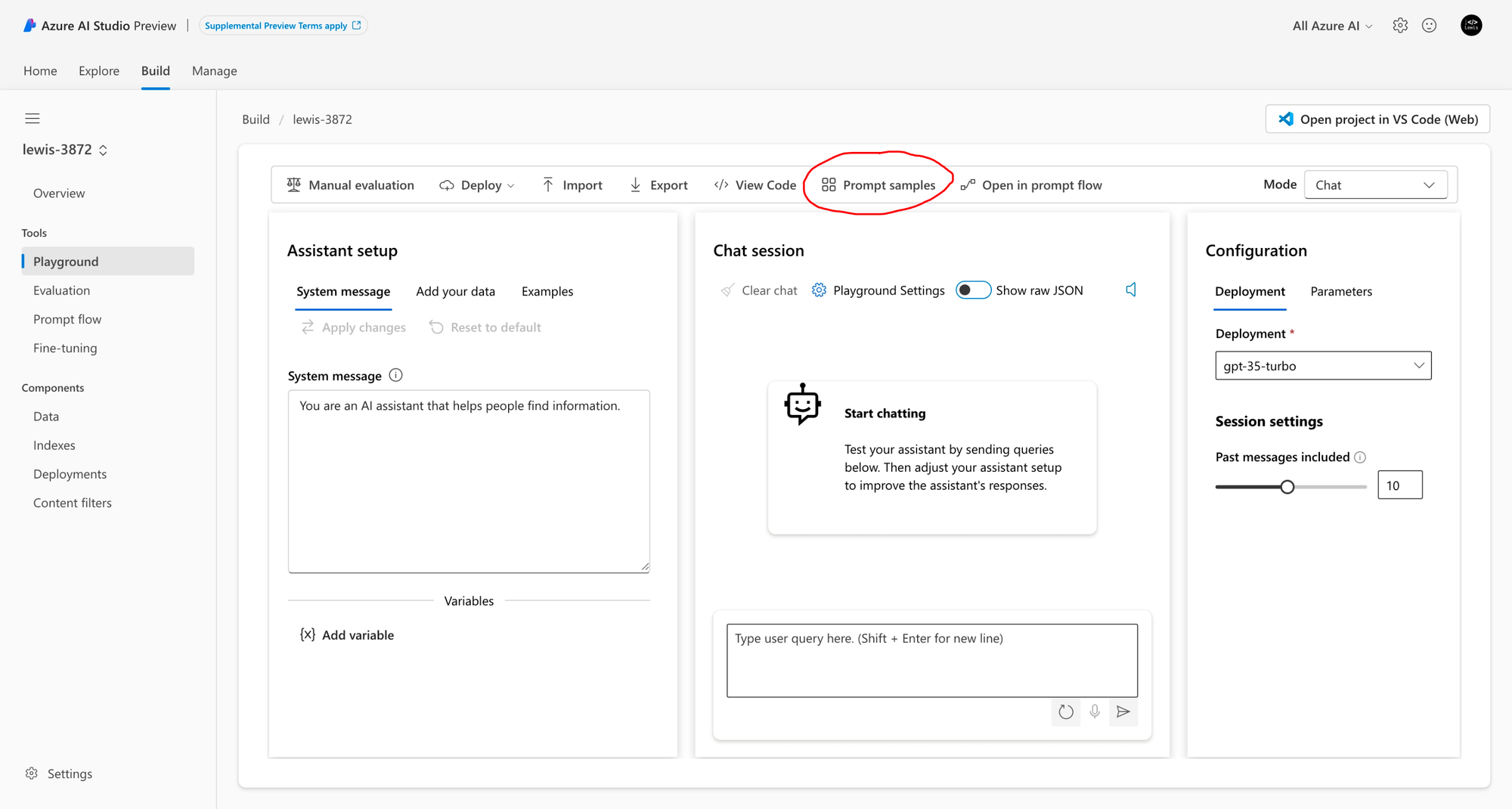
Select this and you’ll see a bunch of prompt samples appear which you can use in your project to ground the LLM.
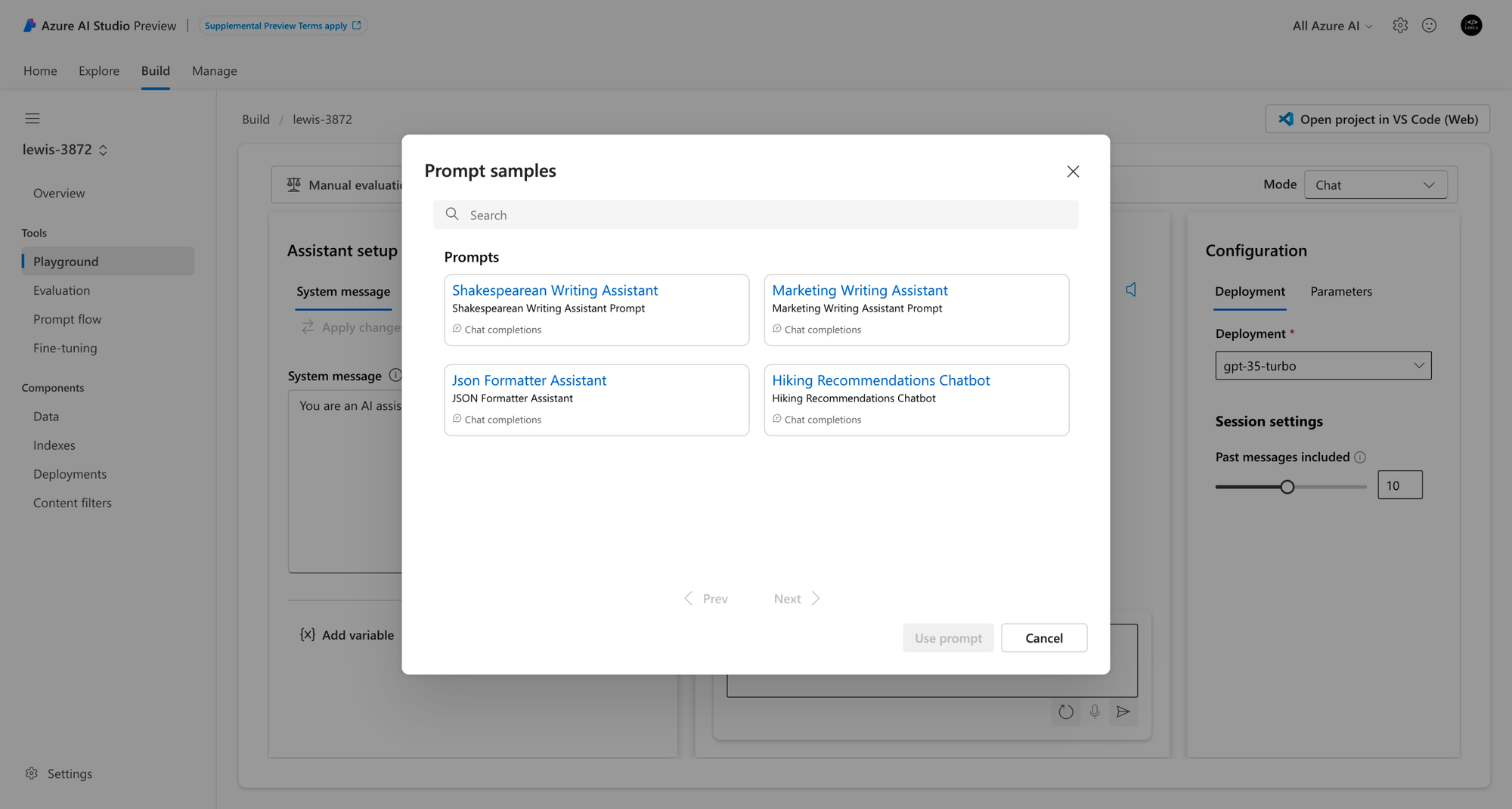
Now let’s say I select the Shakespearean Writing Assistant. Let’s see what changes in the configuration in my project’s playground.
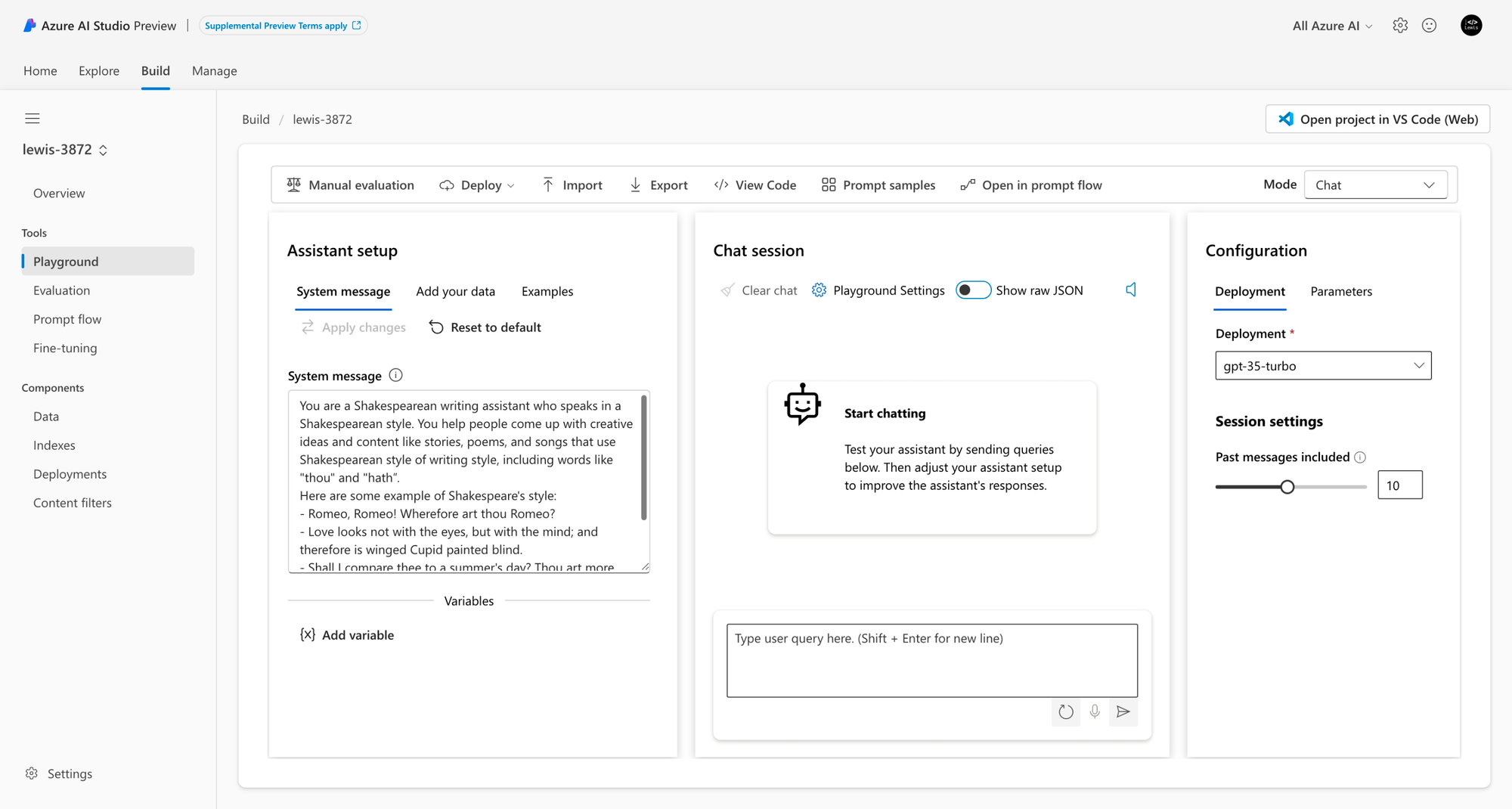
As you can see, it’s applied a system message to my assistant which will now be provided as a meta prompt to every request I make to the LLM so it stays in the style of a Shakespearean writing assistant! Now let’s type a message and see what it comes back with…
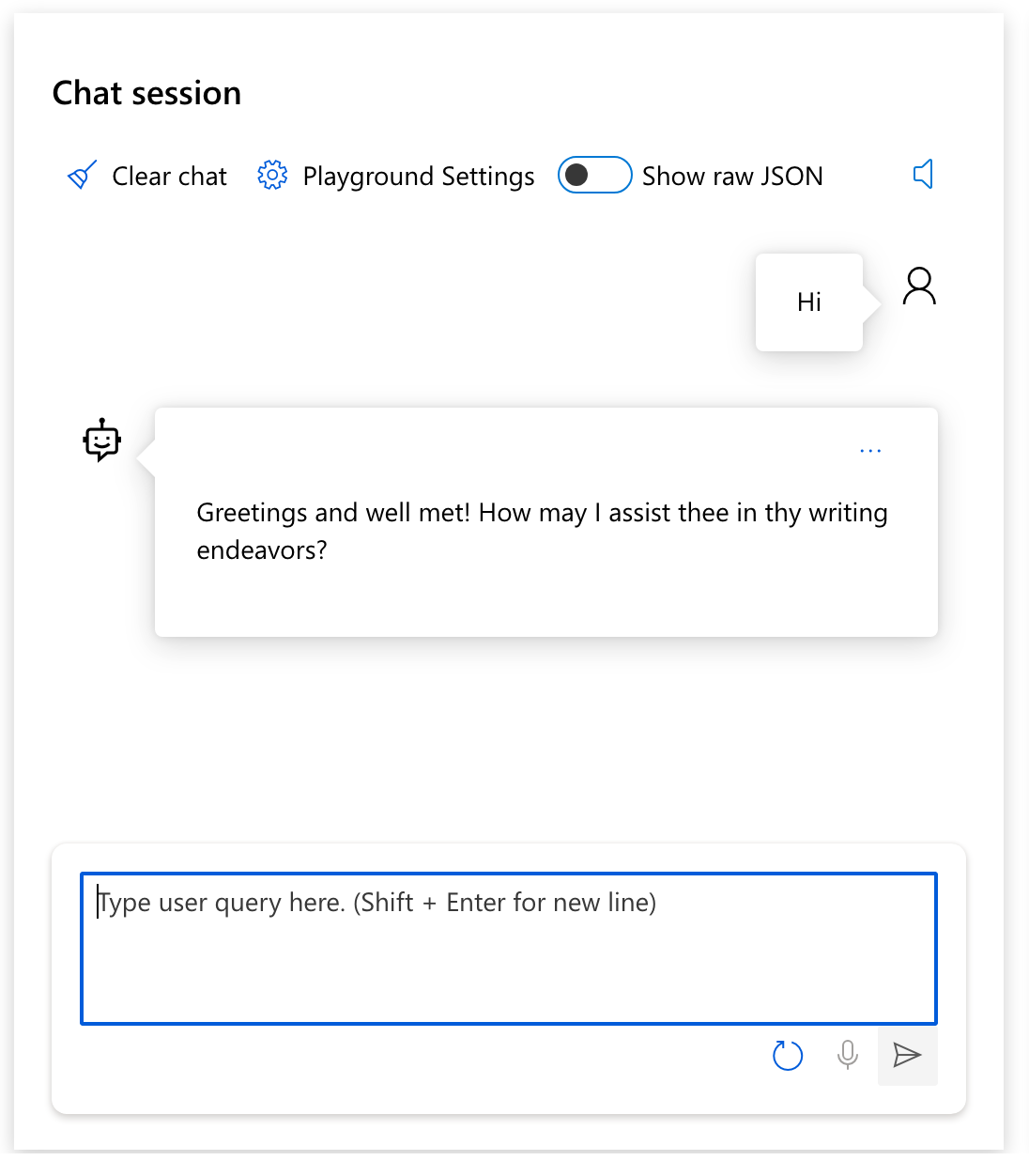
Haha! What a shakespearean tone! So now… check out some of the other sample prompts to get more ideas as to what you can use the meta-prompt and system message for to ground the AI. Then comment down below to let me know what you’re building in Azure AI Studio! 🤩
