Have you ever noticed in the CoE Toolkit released by Microsoft’s PowerCAT team, there is some functionality that lets you quarantine applications in the organisation if administrators deem them to be something people shouldn’t be using or giving permissions to, to then interact with (i.e. unsafe). 🤔
Well… did you know you can rebuild that functionality into any of your own solutions 👀 Perhaps you want to get a Teams notification every time someone creates a new application for you to then review and quarantine if you deem it unsafe, or something along those lines… 👀
In this case, we can use the quarantine functionality wherever we want by implementing this using the Power Apps for Admins connector in an app or flow! 🚀 🤩
Implement a flow
So, to use the connector and the action which we can use to quarantine an app we have to implement this in either an app or a flow. We will look at using the action in a flow now. You’ll need to implement your own additional logic around the action to dynamically retrieve environment and app names if that is something you need, and if there is additional automation you want to implement from your process.
So here I have a flow with a simple manual trigger and some hard coded parameters on the action that I need to use to quarantine an app. But, effectively to quarantine an app you can use the ‘Set app quarantine state’ action to do this!
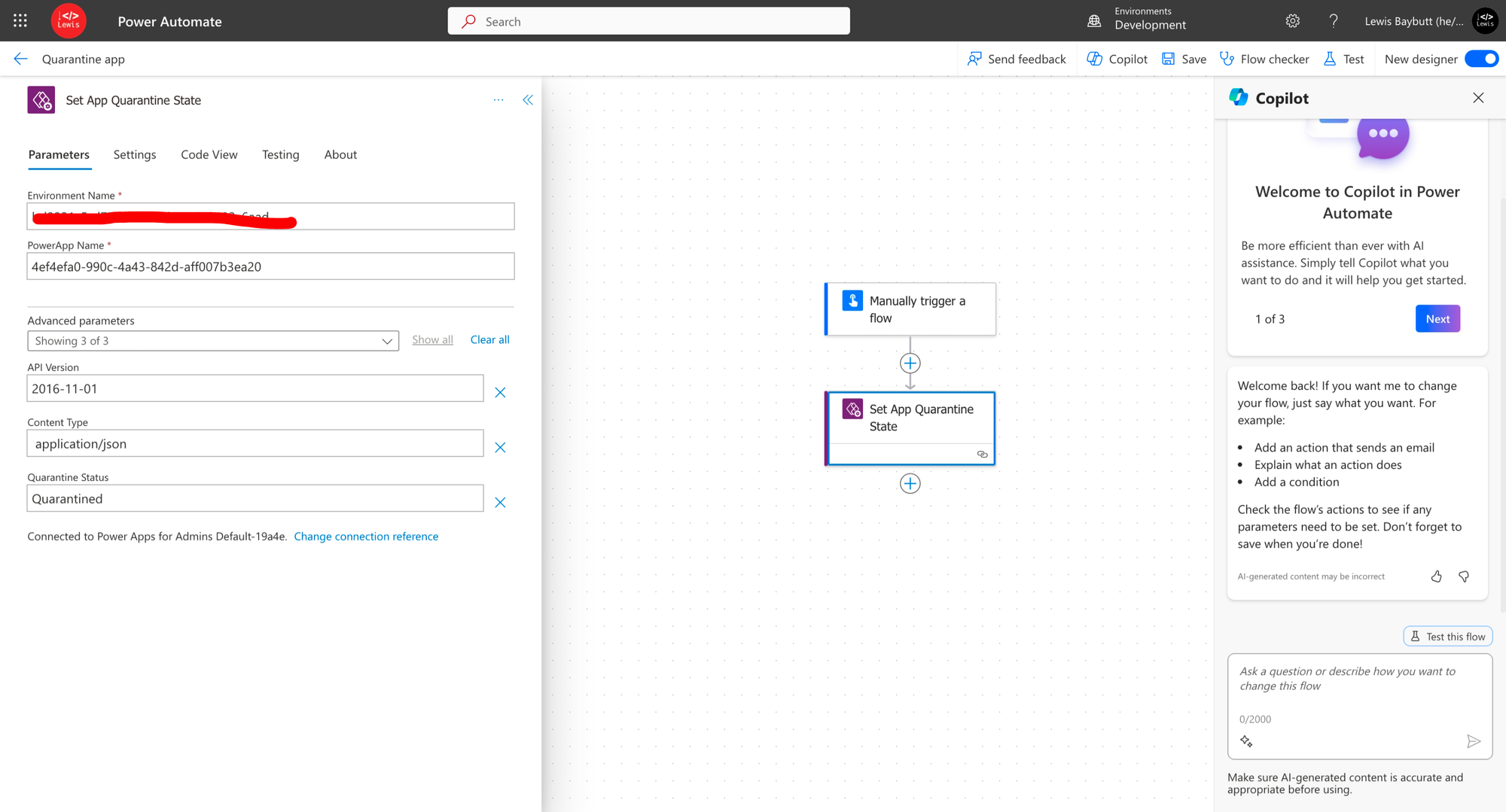
Simply populate the environment name and app name which will both be GUIDs and then test out the process! Check it out… my flow ran successfully and my app should now be quarantined!
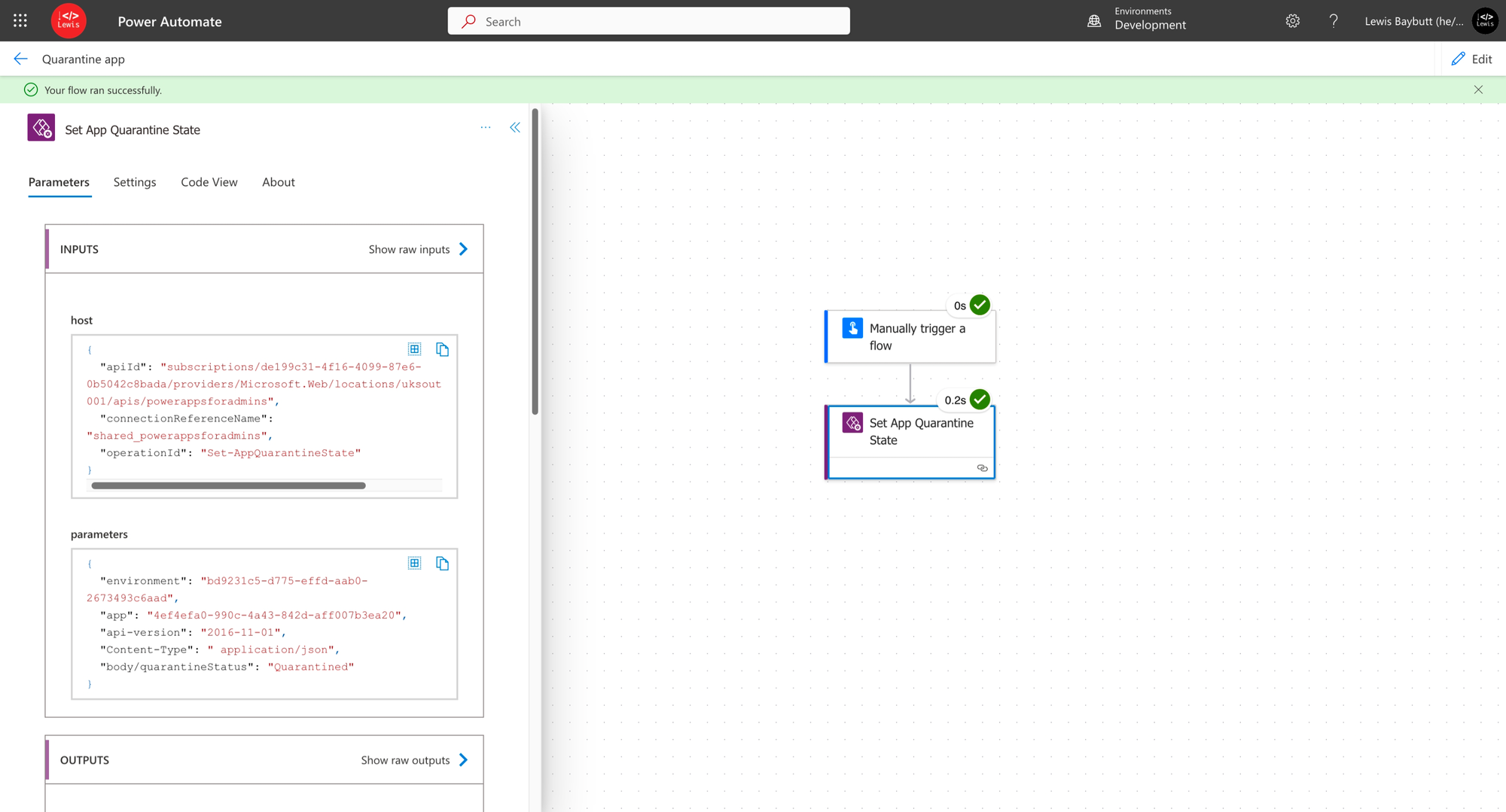
Did it quarantine the app? 👀
Okay so now let’s navigate to my app in Power Apps and see if I can get into it. And there we have it! My app has been quarantined and users are not able to access it! ✅
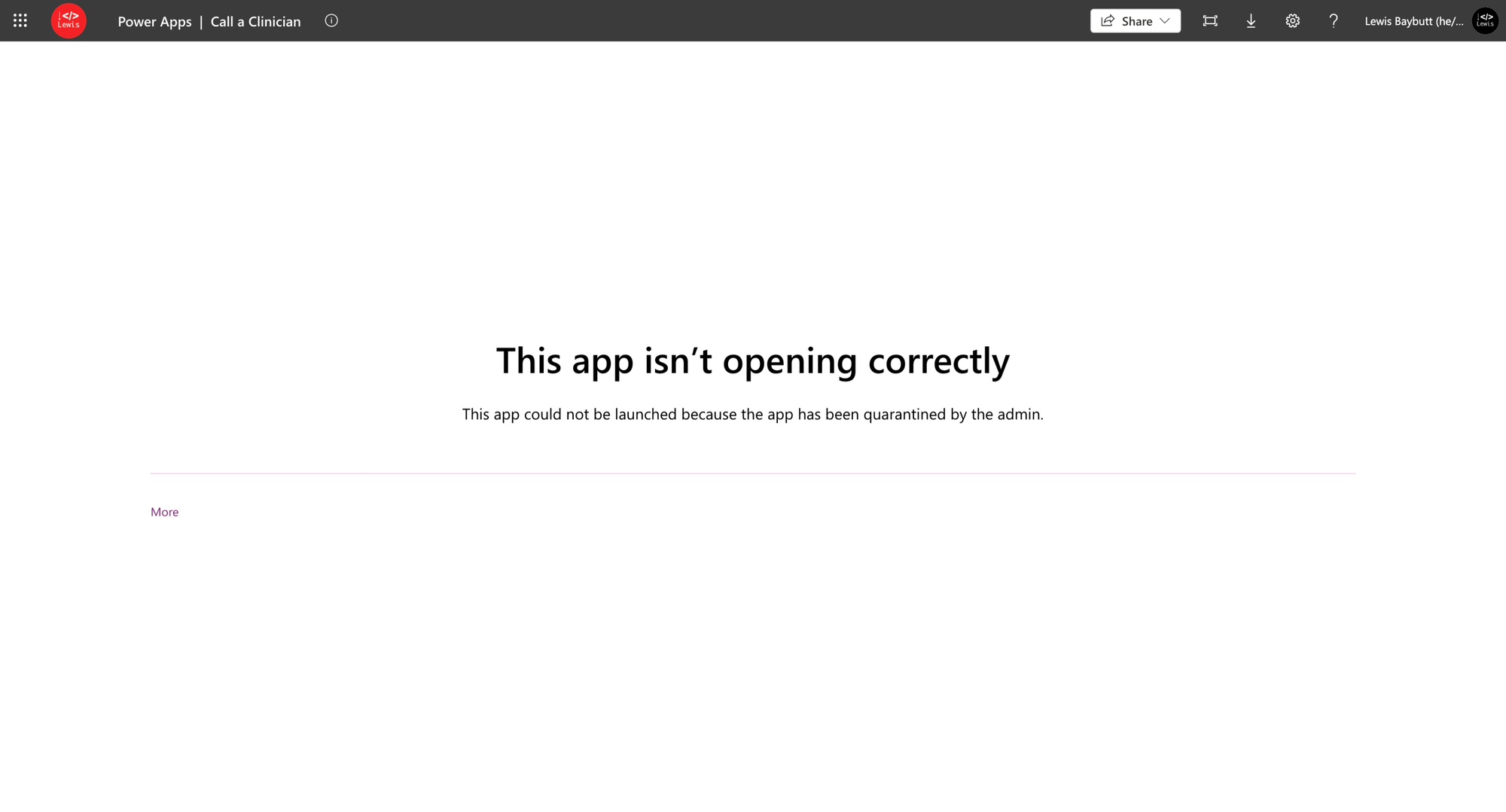
Unquarantine an app
Now let’s look at how to take an app out of quarantine. To do this simply change the quarantine status parameter to ‘Unquarantined’ and then run the process again.
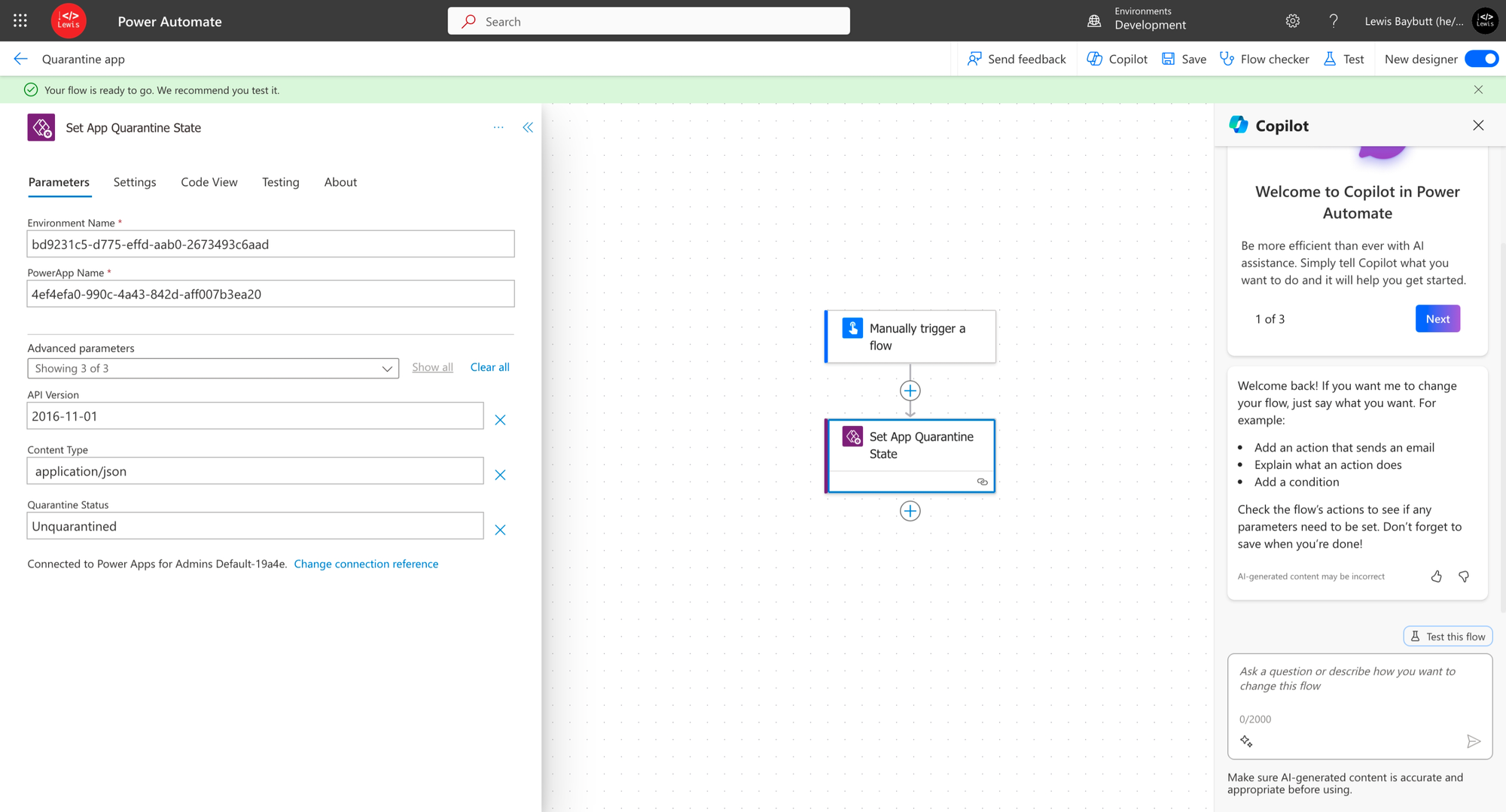
So, I have another successful flow run.
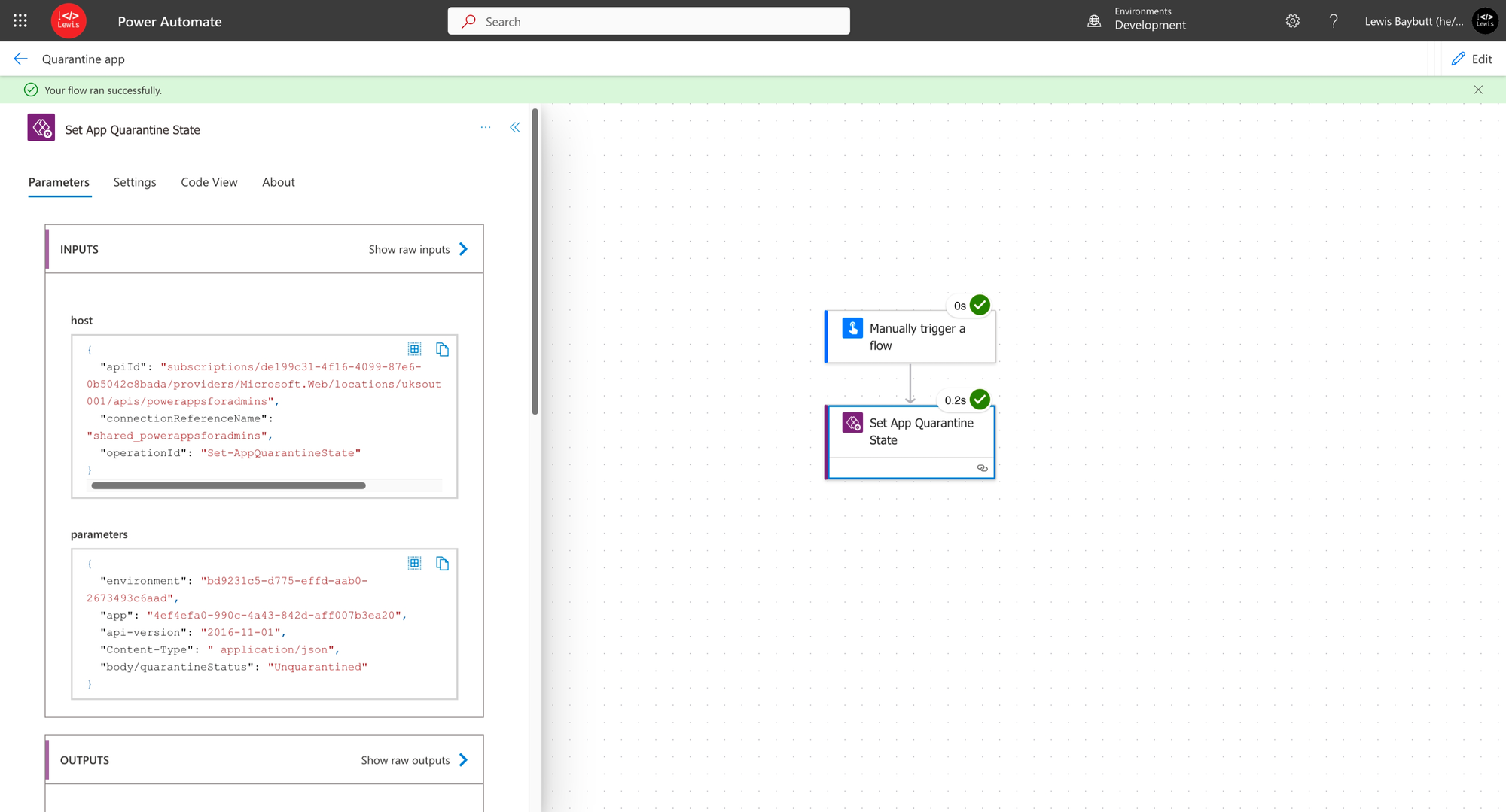
And now let’s see if I can access my app again…
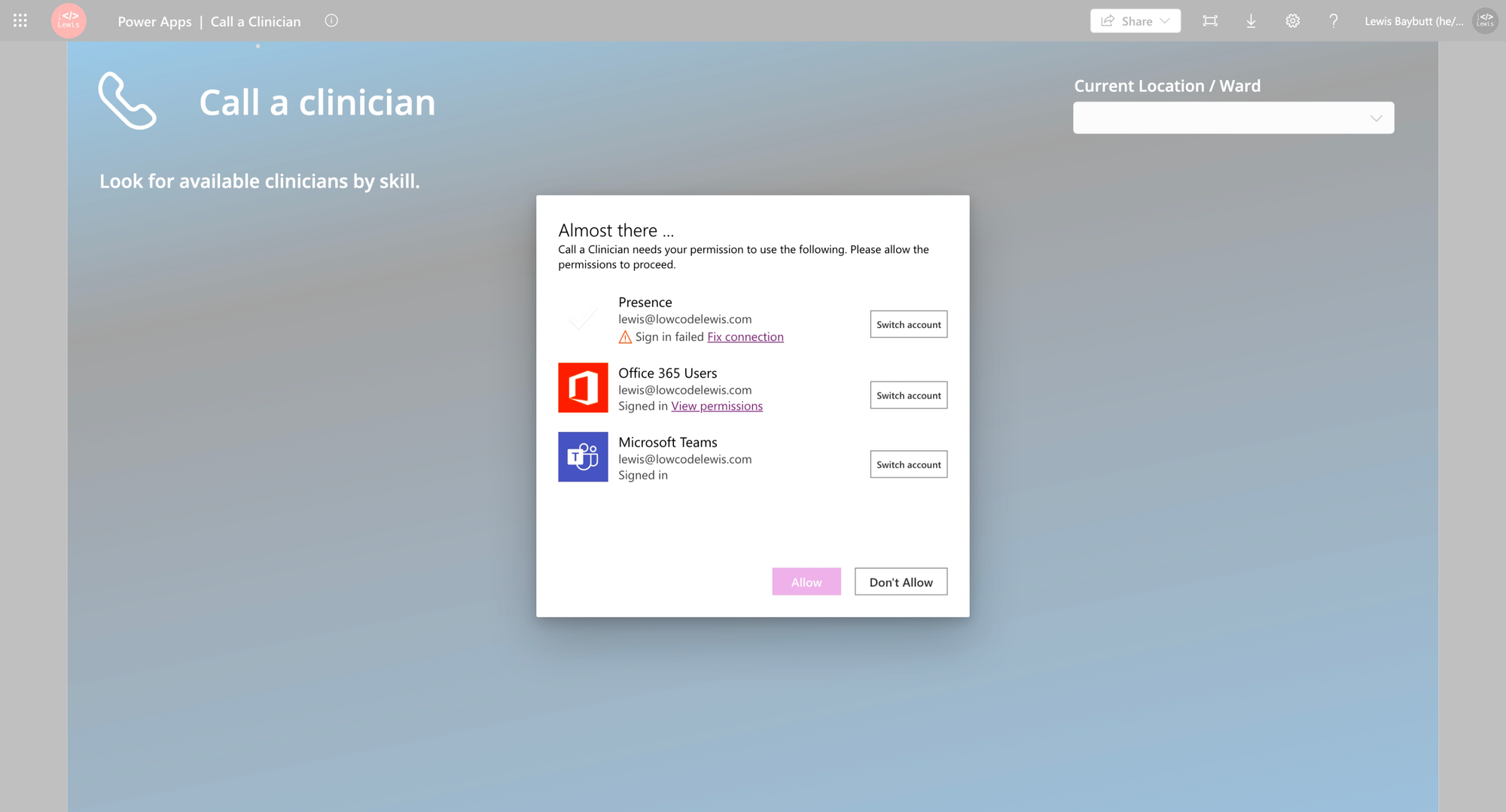
And there we are! I can access my app again! Awesome! So if you want to build quarantine functionality into any of your applications or processes, simply use the action we looked at in this post to achieve it! 🚀
