Today’s post is one of my PowerCUT series, where I share issues I come across with the Power Platform with you along with a quick fix for those issues! 🚀
In today’s PowerCUT post, I’m going to show you how to solve the issue of an object detection custom model in AI Builder showing the error ‘the record is invalid’, for a latest trained version of a model.
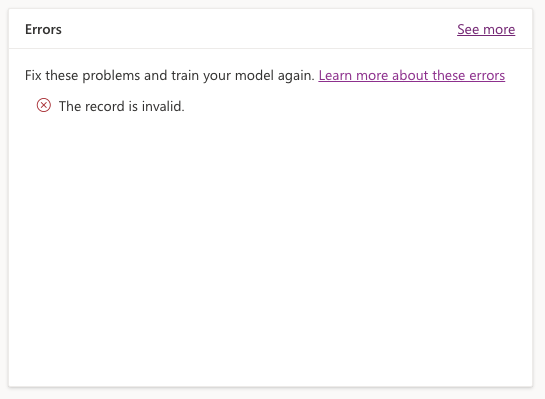
Fixing an invalid record
If you come across this issue, very simply select ‘edit model’ and ‘start from last trained version’.
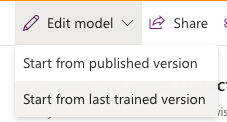
From here we’ll open up the same interface you used to initially train your AI builder model.
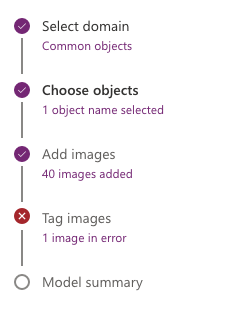
You’ll notice here that I’ve got an image with an error for ‘tag images’. Here I need to basically remove this record. Work through the steps selecting ‘next’ until you get to tag images and you’ll notice there will be an image with an error. There may be multiple or there might just be one.
You can now either select and review the images with an error or simply select ‘remove all in error’.
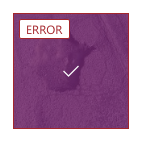

Once you’ve removed the images with an error simply continue to work through the steps until you get to the model summary where you’ll need to select train. Then you’ll be prompted to overwrite the last trained version which you’ll need to do. Select train and watch the magic happen!
You should now have a working AI Builder model 🙂
