Recently, I went back to the world of SharePoint online to do a bit of work with a modern employee engagement platform. It’s been a while since I last worked with communications sites and that side of SharePoint, so I noticed a thing or two.
In this post, we’re going to look at some hub site functionality that lets you create multiple layers in your hub sites, and where one hub site or ‘hub’ can be a parent hub of another child hub or hub site. Lets take a look!
Registering a site as a hub site
Lets first look at how we register a site in SharePoint online as a hub site. Head over to your SharePoint admin centre and select active sites under sites in the navigation.
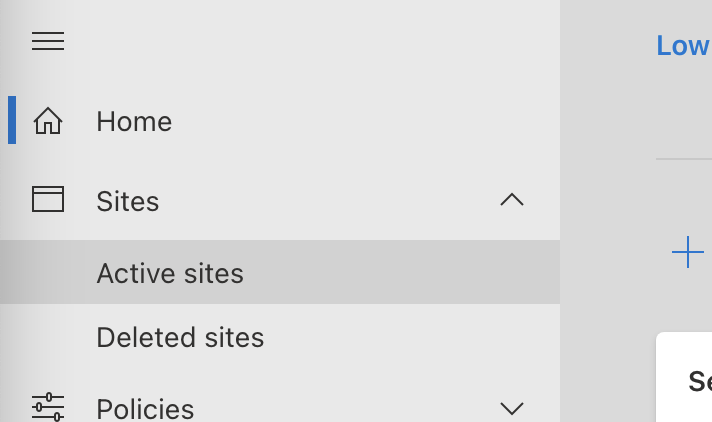
Then, find and select the site you want to make a hub site. This can be the parent or child. You’ll want to do the same thing after for the opposite hub anyway (parent or child).
Once selected, you can click ‘hub’ and select ‘register as hub site’.
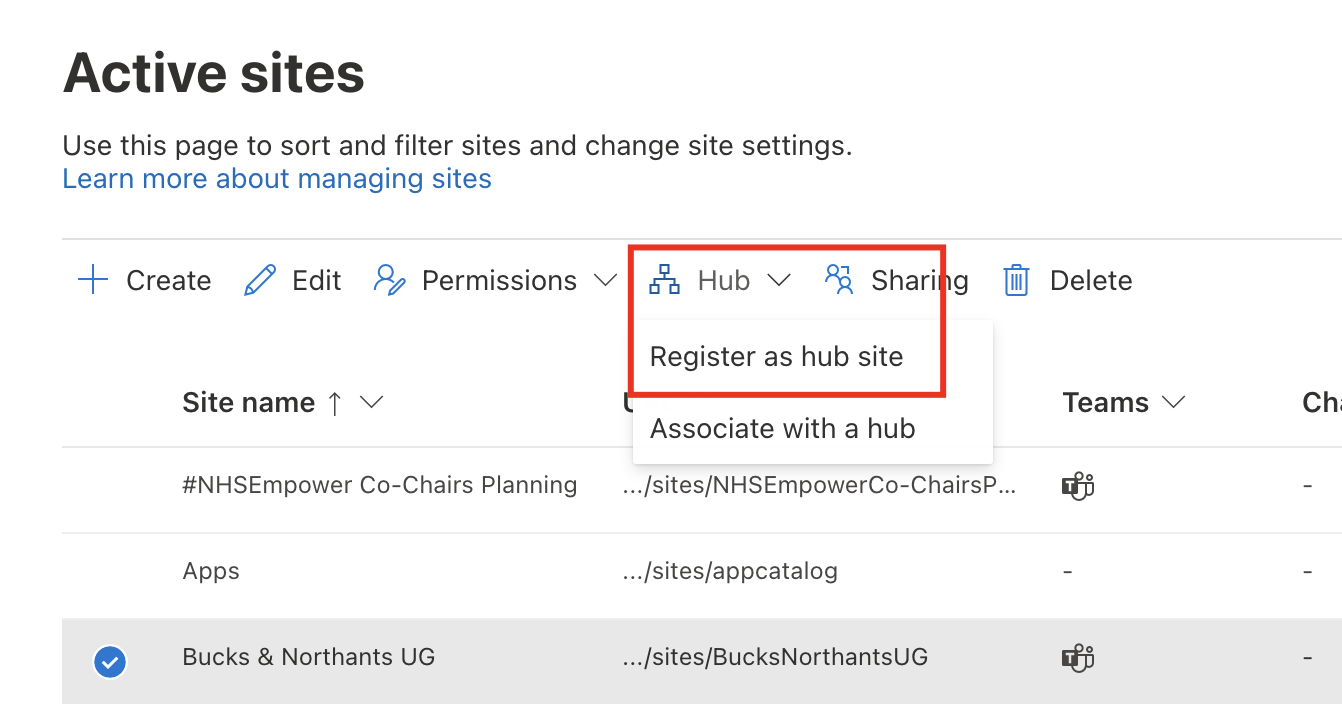
Now repeat the process for your second hub site, say, your child hub site.
Once you’ve done that, re-select your child hub site and select hub again, then edit hub site settings.
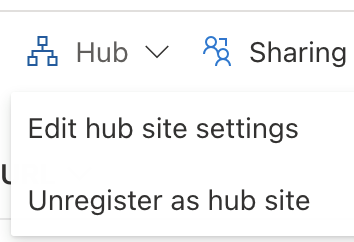
Now in my hub site settings, I’ve got an option to associate a parent hub site.
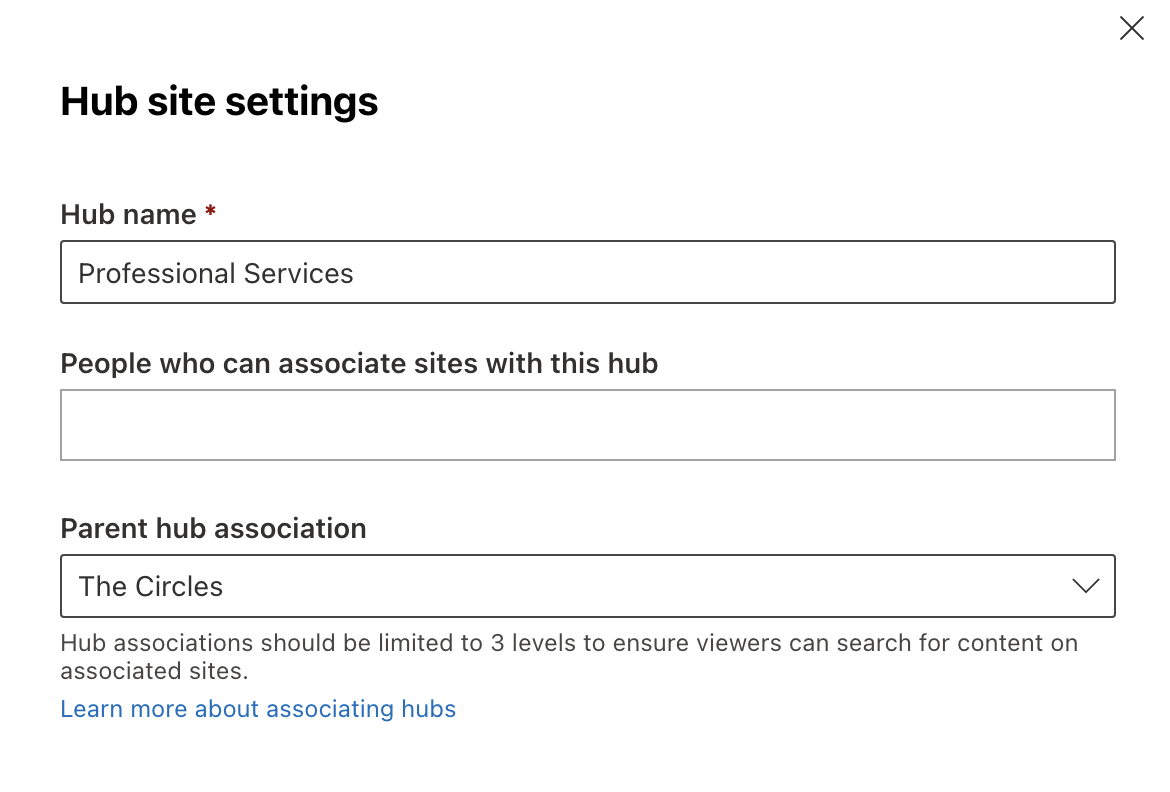
Select the other hub site you want to make the parent of the current one you have open, and click save. Done!
It’s important to keep hub associations limited to 3 levels otherwise you might find SharePoint struggling to pick up search results on associated hubs. This doesn’t mean you cant say associate 10 hub sites with the same 1 parent site. But SharePoint may struggle if you have one parent hub, then a child hub of that one, and two more layers of child hubs further.
Navigation
Alongside the search benefits of this, we get some additional options when adding links to navigations in hubs. Check out these which will populate links for the other associated hubs in the group 🙂
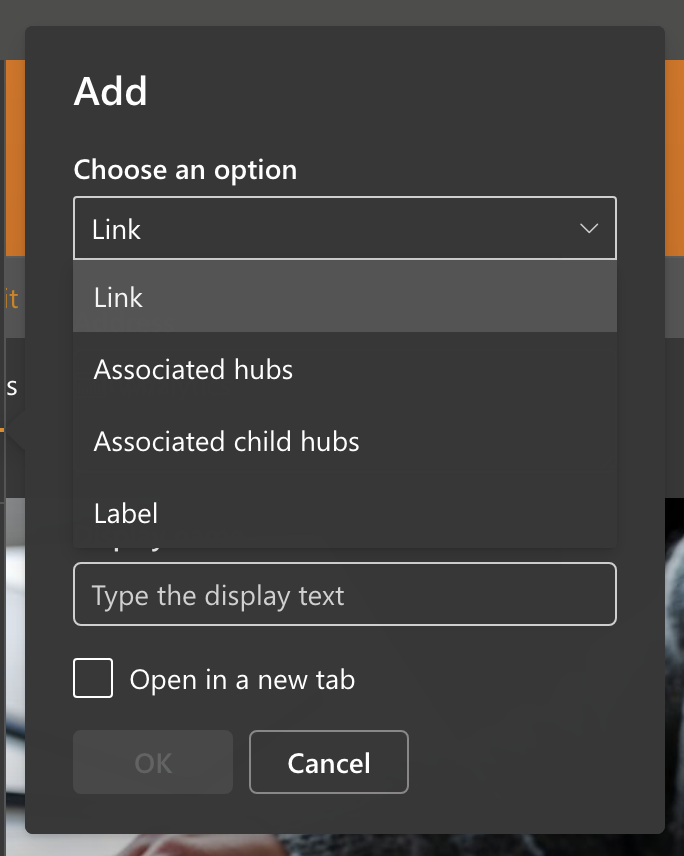
Handy!
I hope this post helped, and taught you a new trick for when you come to work with SharePoint hub sites to build a modern intranet or something similar! 🙂
