So are you looking forward to the time when you’ll be rolling out Microsoft Copilot for Microsoft 365 in your organisation, or perhaps you’re an enterprise already working on your deployment? 🤩 How exciting! I’m sure you’re probably wondering, sure cool we have this Copilot thing now, but what does it look at, where does it get its answers from and what can I feed it to be able to answer questions using! 👀 🍔
In this post, we’ll take a look at the high level of the options we have available to us for Microsoft Copilot for Microsoft 365 extensibility! 👨🏻💻 🚀 Stay tuned friends! 💖
What is Microsoft Copilot for Microsoft 365?
Microsoft Copilot is for Microsoft a new feature that helps you write better documents, emails, and presentations. It uses AI to analyze your content and suggest improvements, such as grammar, spelling, style, and tone. You can also ask it to generate content for you, such as headlines, summaries, bullet points, and more. It’s like having a personal assistant that knows how to write well.
Copilot also integrates into various other Microsoft 365 applications like Microsoft Loop, Whiteboard and OneNote! 🚀
What does it look at out the box?
So out the box Microsoft Copilot for Microsoft 365 will basically use the Microsoft Graph to return information that you as a user have access to. This could include things like email data, messages, calendar appointments and meeting invitations, as well as all sorts more like device data.
It’ll also use the context from the application you’re using it from, say the current PowerPoint open or OneNote page.
Microsoft Copilot for Microsoft 365 overview | Microsoft Learn
Extensibility Options
So there’s a whole bunch of different ways we can extend the capabilities of Microsoft Copilot for Microsoft 365…
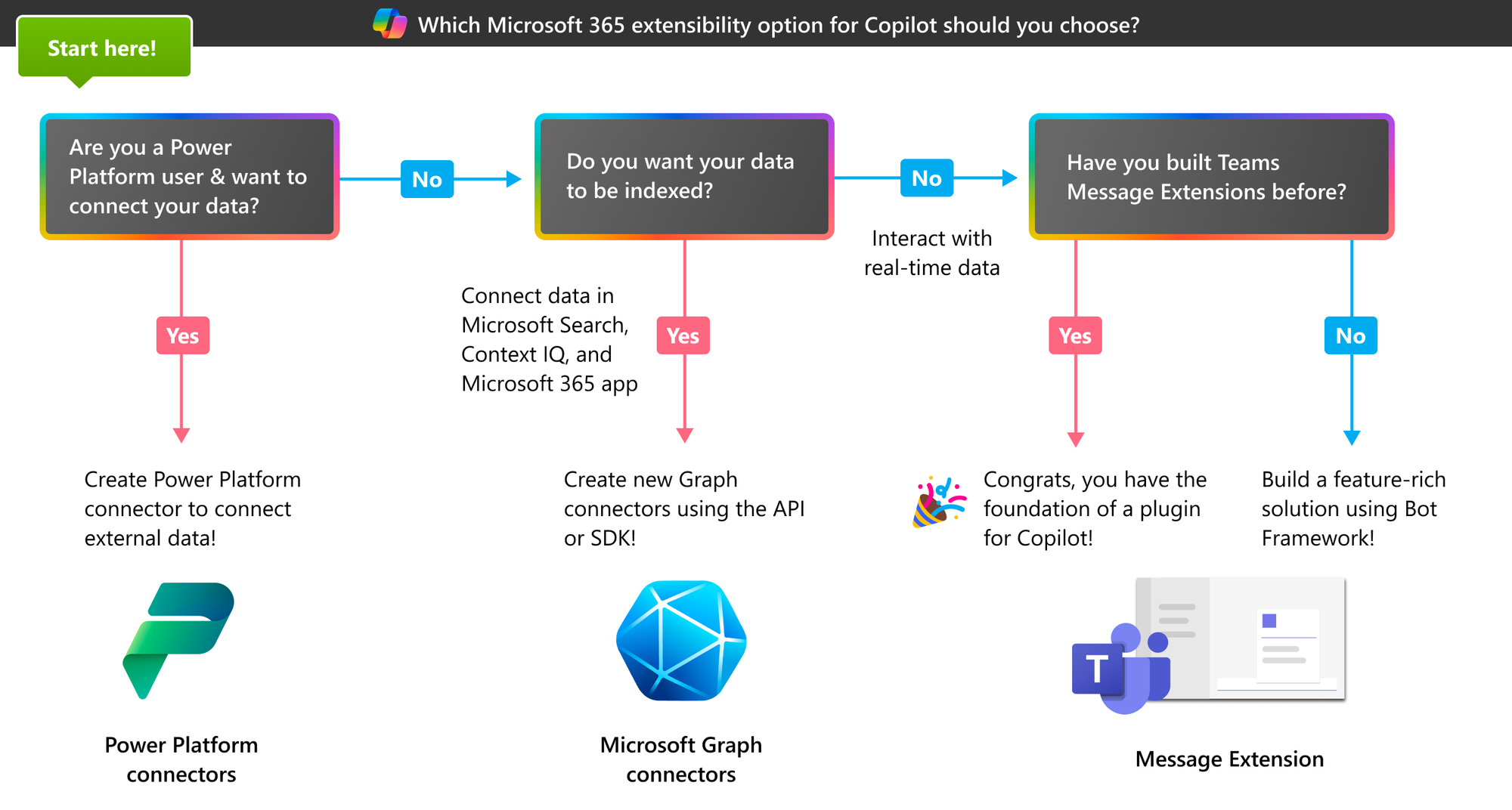
Let’s look at a few examples. Do you want to bring in data from somewhere outside of the Microsoft Graph and you perhaps already use low-code and Power Platform? Using Microsoft Copilot Studio we can leverage any of the connectors existing and that you build in Power Platform to collect data from and send back to Copilot! That’s right friends, all the things you’ve been building with low-code now work with Copilot too! 🤩
Now what if you want that extra data to be indexed, and perhaps you don’t only want it to be surfaced in Copilot but you want it to appear in all sorts of Microsoft 365 interfaces such as Microsoft Search and the Microsoft 365 app? In this case, we can use Microsoft Graph connectors to extend Microsoft Copilot for Microsoft 365 and just Microsoft 365 generally!
Check out this post for an introduction to Microsoft Graph connectors…
Finally, we can look at the option for those of you that have built Teams messaging extensions before! Guess what, these can be used to extend Microsoft Copilot for Microsoft 365 too! 😍 So yup, you friends can go all crazy with bot framework and Teams messaging extensions to extend Copilot!
Upcoming content
In upcoming content I’ll be showing you more around all things Microsoft Graph connectors, building extensions with Power Platform and Copilot Studio, and Teams messaging extensions too! 😍
