For a while we’ve been able to enable makers in our organisations by pointing them towards the Power Platform Developer program where by signing up, they’re enabled to create digital solutions using Low Code by being provided with a premium developer only environment to learn and test out features.
Not too long ago, Microsoft made this even easier, bringing the developer program into the user interface at make.powerapps.com allowing makers to create developer environments if their organisation allowed them too from a governance and enablement standpoint using the options in the Power Platform admin centre.
Now, Microsoft have released further functionality to empower organisations on their Low Code and maker enablement journey’s with default environment routing to route new makers to their own sandbox where they can test out premium capabilities, teaching them best practice as soon as they land in front of low-code tools.
Set developer environment assignment to ‘everyone’
First we need to ensure that anyone in the organisation is able to create and manage their developer environments. Set this option to ‘everyone’ in the tenant settings in the Power Platform Admin Center (admin.powerplatform.microsoft.com)
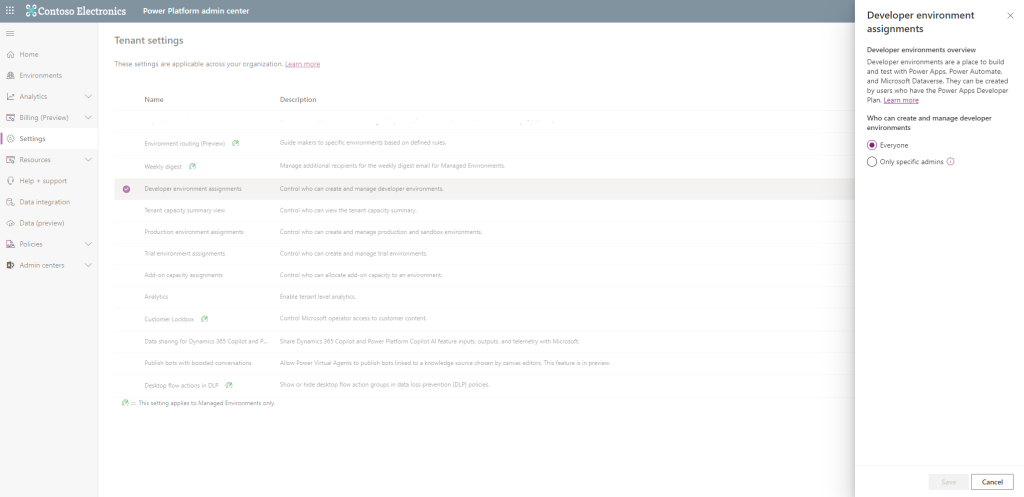
Enable default environment routing
Now that we’re allowing everyone to work in their own developer environments, we can move on to enabling default environment routing.
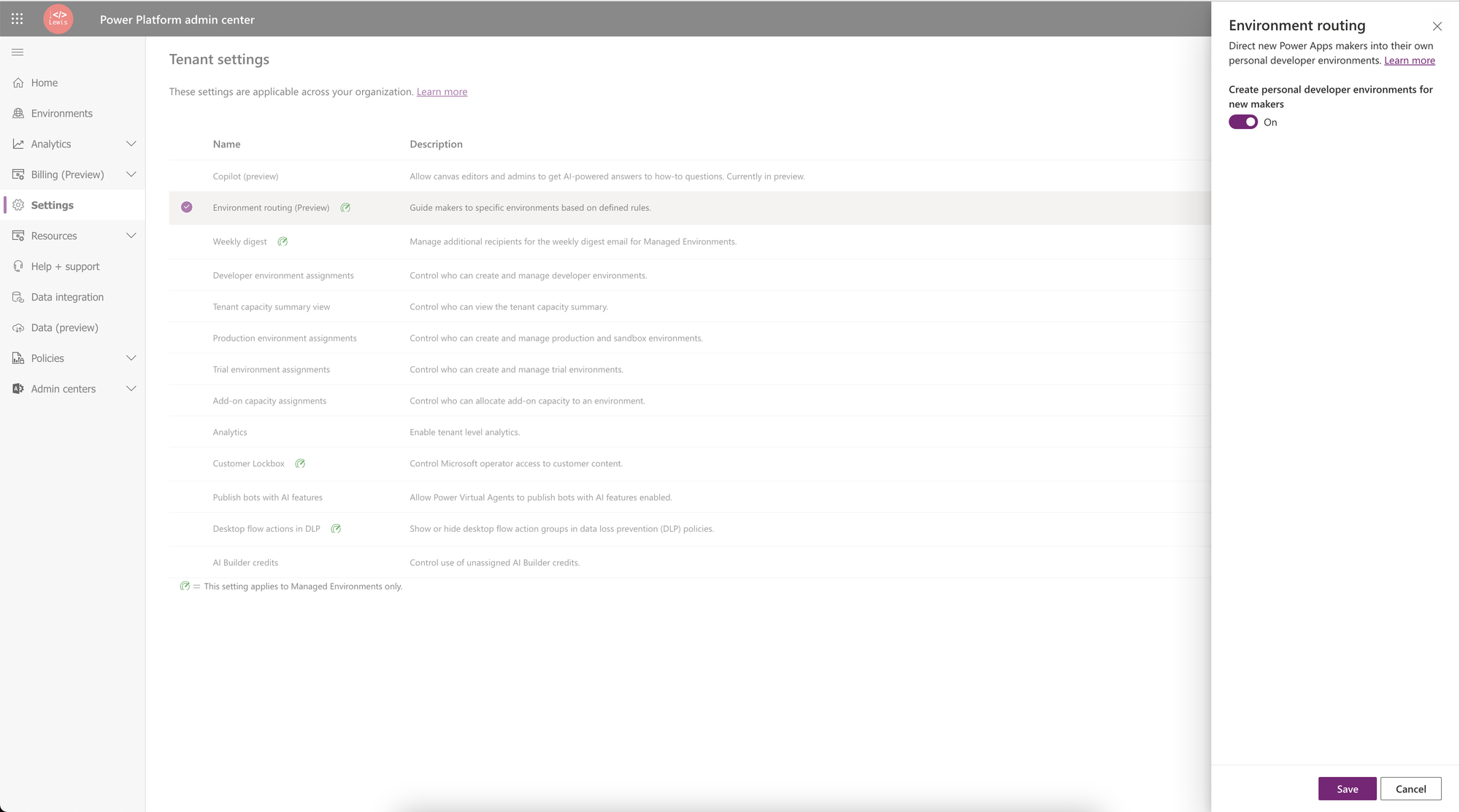
What now?
So now that we’ve enabled this feature the following things will happen for new makers visiting make.powerapps.com. This will not affect returning makers who have been to make.powerapps.com before.
- A developer environment will be automatically created for the new maker
- The environment will be created and enabled as a managed environment
- The maker will not need a premium license to develop/build in the developer environment.
- Due to premium licensing requirements of managed environments, any users that the maker adds for testing purposes will require a premium license to play apps and use solutions
Upcoming
Microsoft aren’t yet finished with the developments they’re making in this area, so be sure to keep an eye on the Power Apps blog regularly to spot any announced updated and released functionality to the platform.
Power Apps | Microsoft Power Apps – Blog
Did you like this content? 💖
Did you like this content? Check out some of the other posts on my blog, and if you like those too, be sure to subscribe to get my posts directly in your inbox for free!
Subscribe