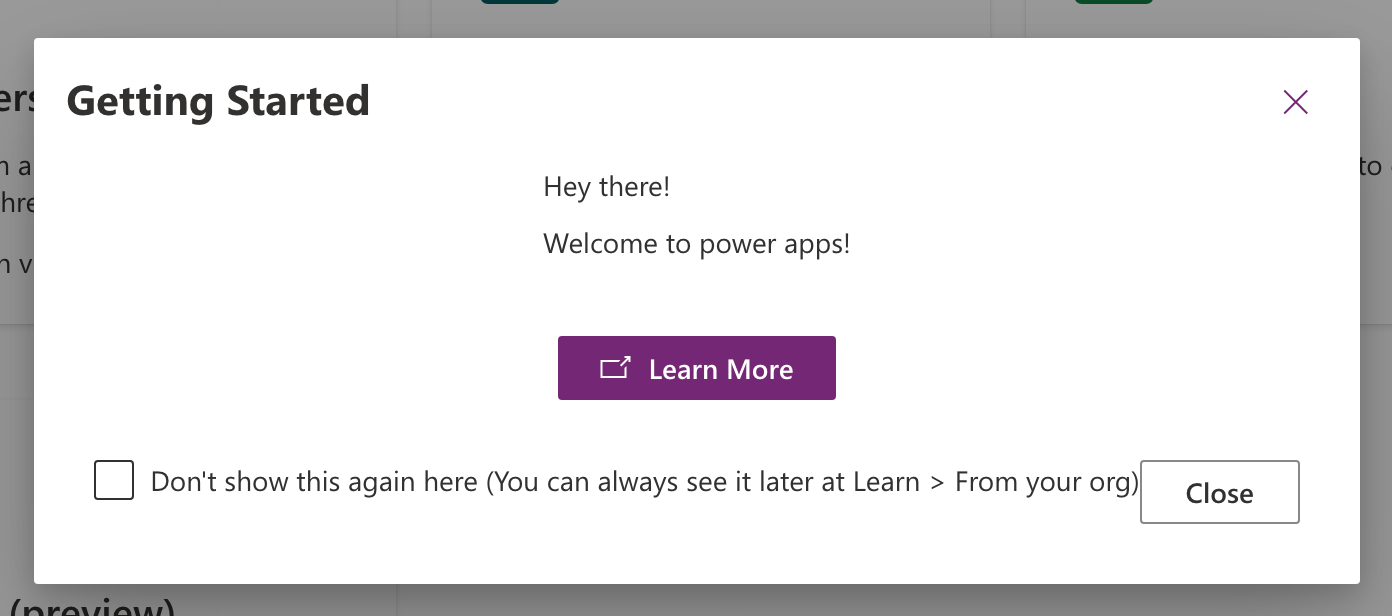In this blog post we’ll take a look at another way to empower makers and drive adoption of Power Platform, making shadow I.T. something GOOD by welcoming makers to Power Platform with custom content when they first go to make.powerapps.com
It’s worth noting from the start that this functionality is only supported when working with Managed Environments in Power Platform so keep that in mind if you’re attempting to do this without premium licenses available.
Enabling the setting on a managed environment
So to enable this setting and customise content we’ll need to be a Power Platform Admin, a Dynamics 365 Admin or a Global Admin. Or the final option is that you’re a system administrator in the Managed Environment that you’re attempting to configure this for.
If you’ve got one of those roles, you’re good to continue. Let’s go to admin.powerplatform.microsoft.com to make the changes…
From the environments tab, select your environment and select Edit Managed Environment.
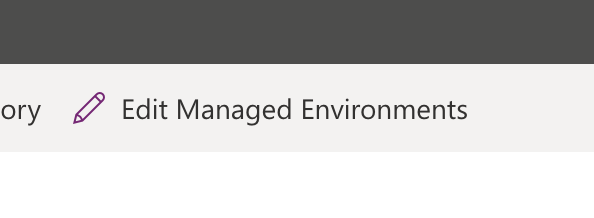
Now on the right hand side of your screen you’ll see a pane open to edit the details of your managed environment. To display custom content to your first-time makers in the studio paste it in the box that is titled ‘Maker welcome content’.
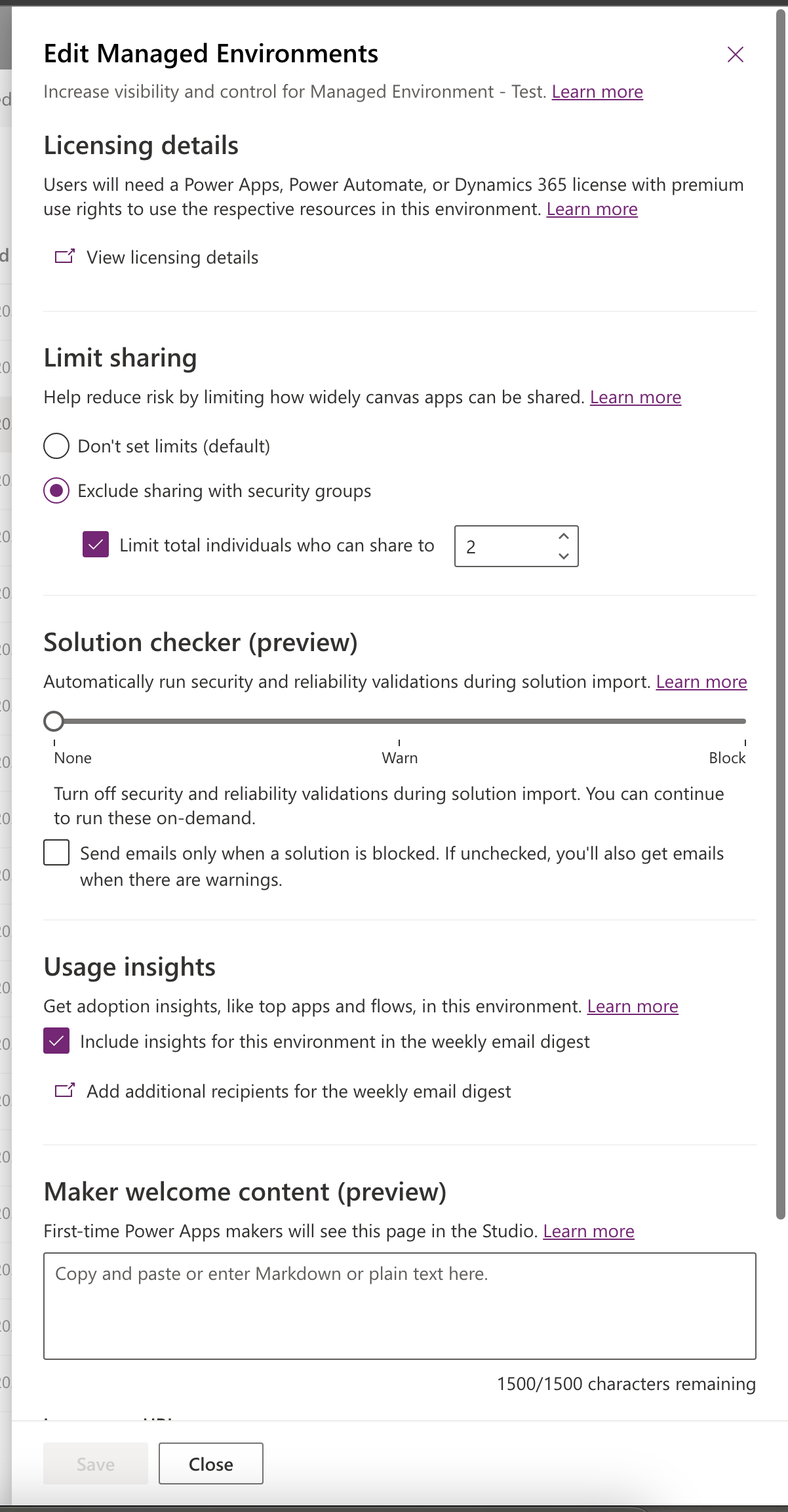
And it’s that simple! You can also use Markdown in the box as opposed to just plain text to style the text nicely.
Lets see it in action!
Now lets see it working. I’ve gone to make.powerapps.com and selected my managed environment in the environment switcher and look at what I see first as soon as arriving in that environment! Awesome!