Do you want to use Power Automate actions to extend your custom copilots or Microsoft Copilot? 👀 Well stick around friends because in this post I’ll be showing you exactly how to do it! 😍
Add a plugin action
So the first thing we need to do within topics in our copilot is add a plugin action…
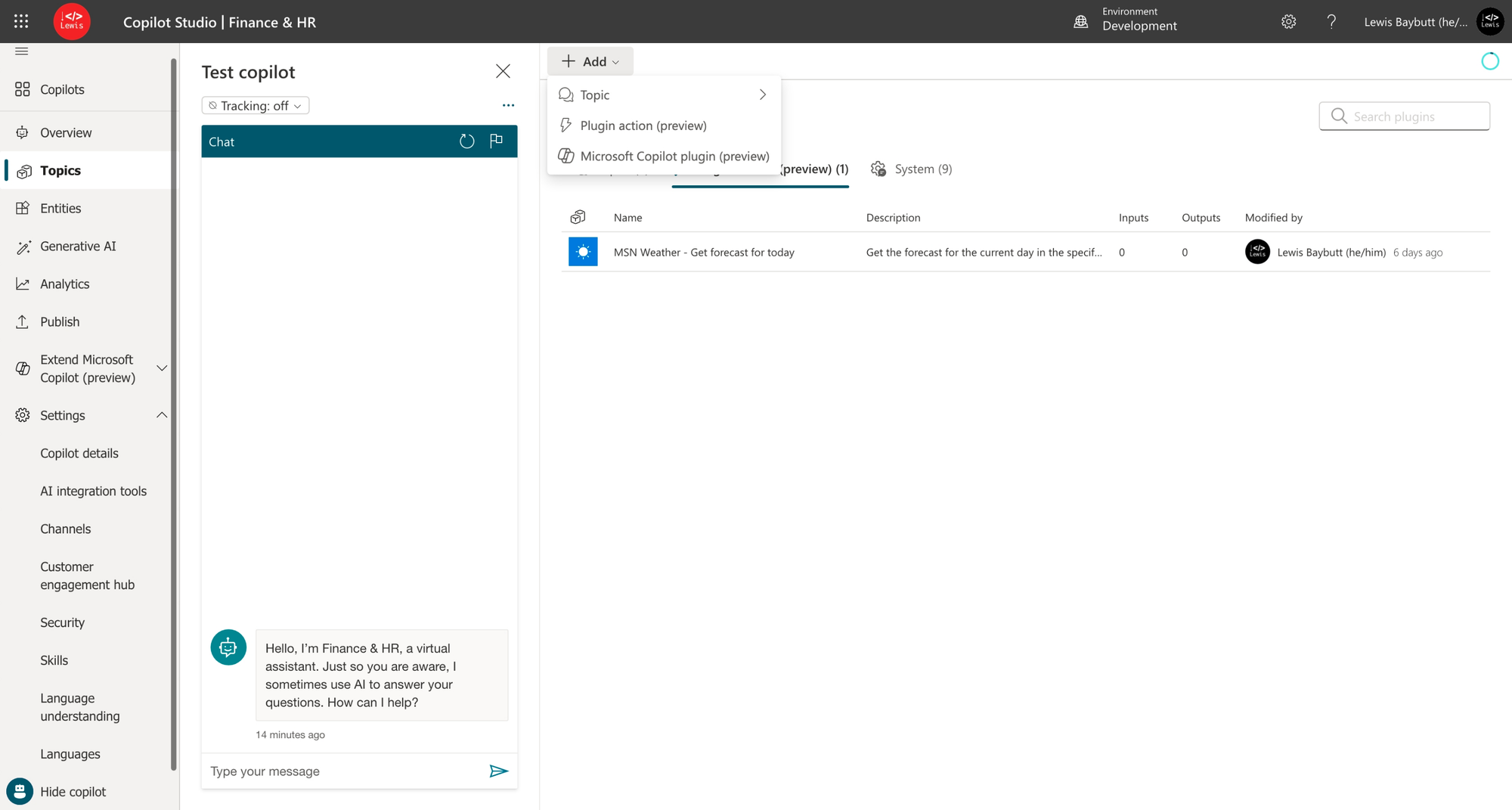
Within the dialog that appears select the plus to create a new action and choose the option to create a new flow.
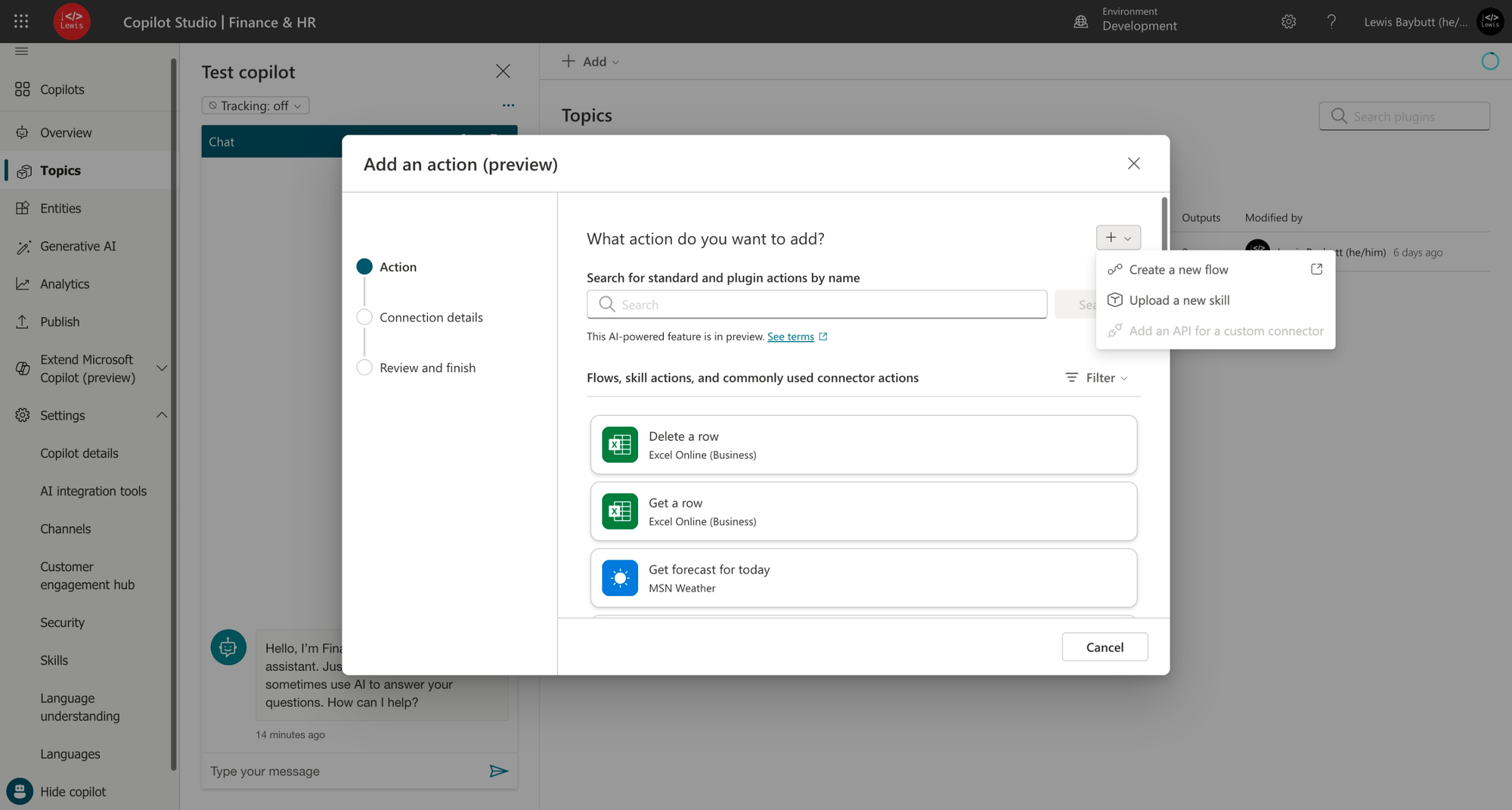
Now we can head over to Power Automate where we’ll have a trigger from Copilot and a response back to Copilot. Then effectively we can put any actions in the middle that we want to utilise where we’d need that data inside of our copilot that we’d want to message back to the user.
Heading to Power Automate
So now I’m in Power Automate and I can start building my flow aka my copilot action. Now I’m very simply just going to add a compose action, hard code a value and pass it back in the last action in my flow to copilot to demonstrate that we can pass data back here. You should implement your own logic in the flow here.
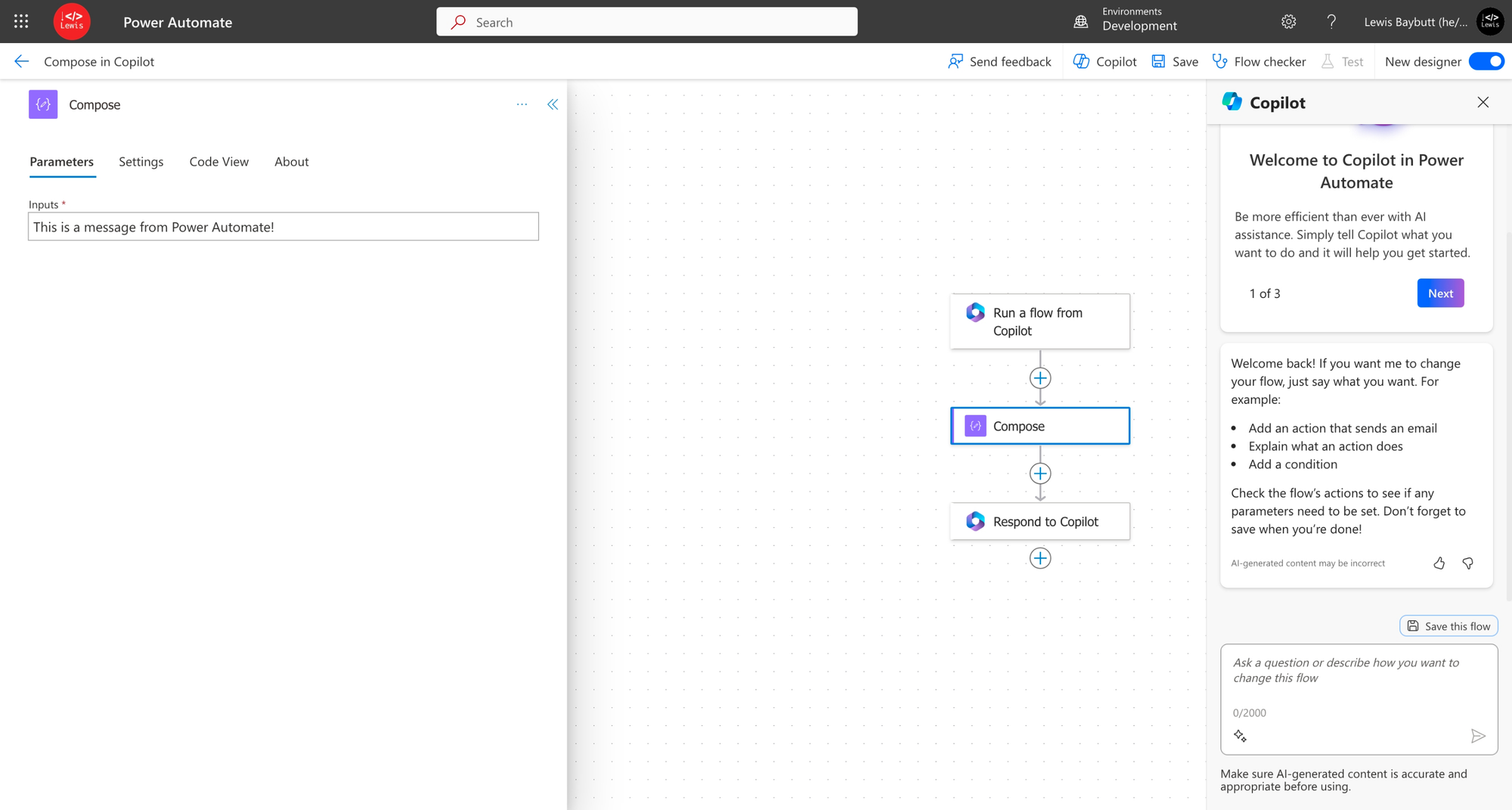
And here’s me passing the data back to Copilot.
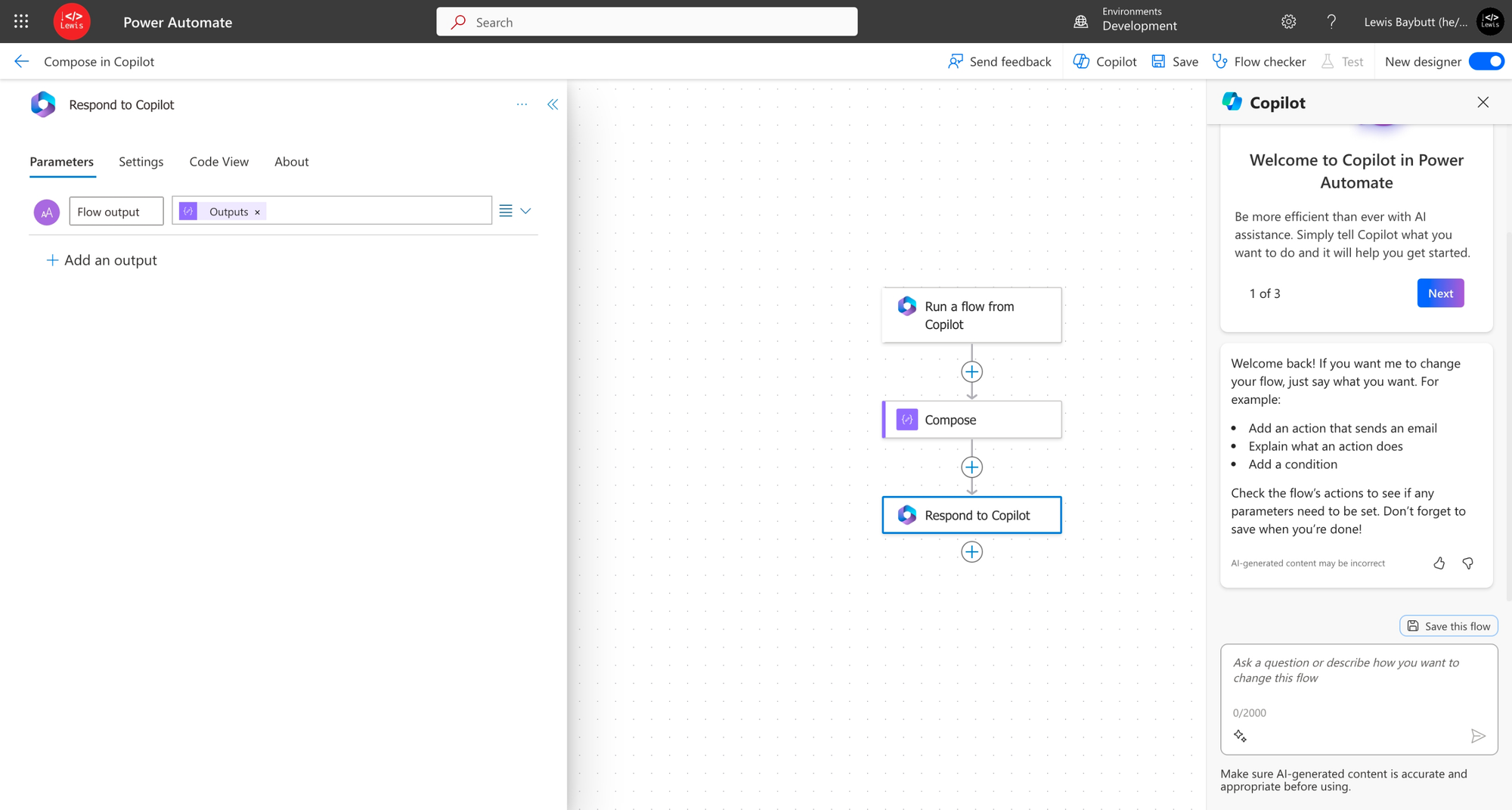
Now let’s head back to Copilot Studio to configure the action we just created using a flow.
Back in Copilot Studio
So now, you’ll be able to see the flow you just created as an action in Copilot Studio to add to your copilot. Select the flow here.
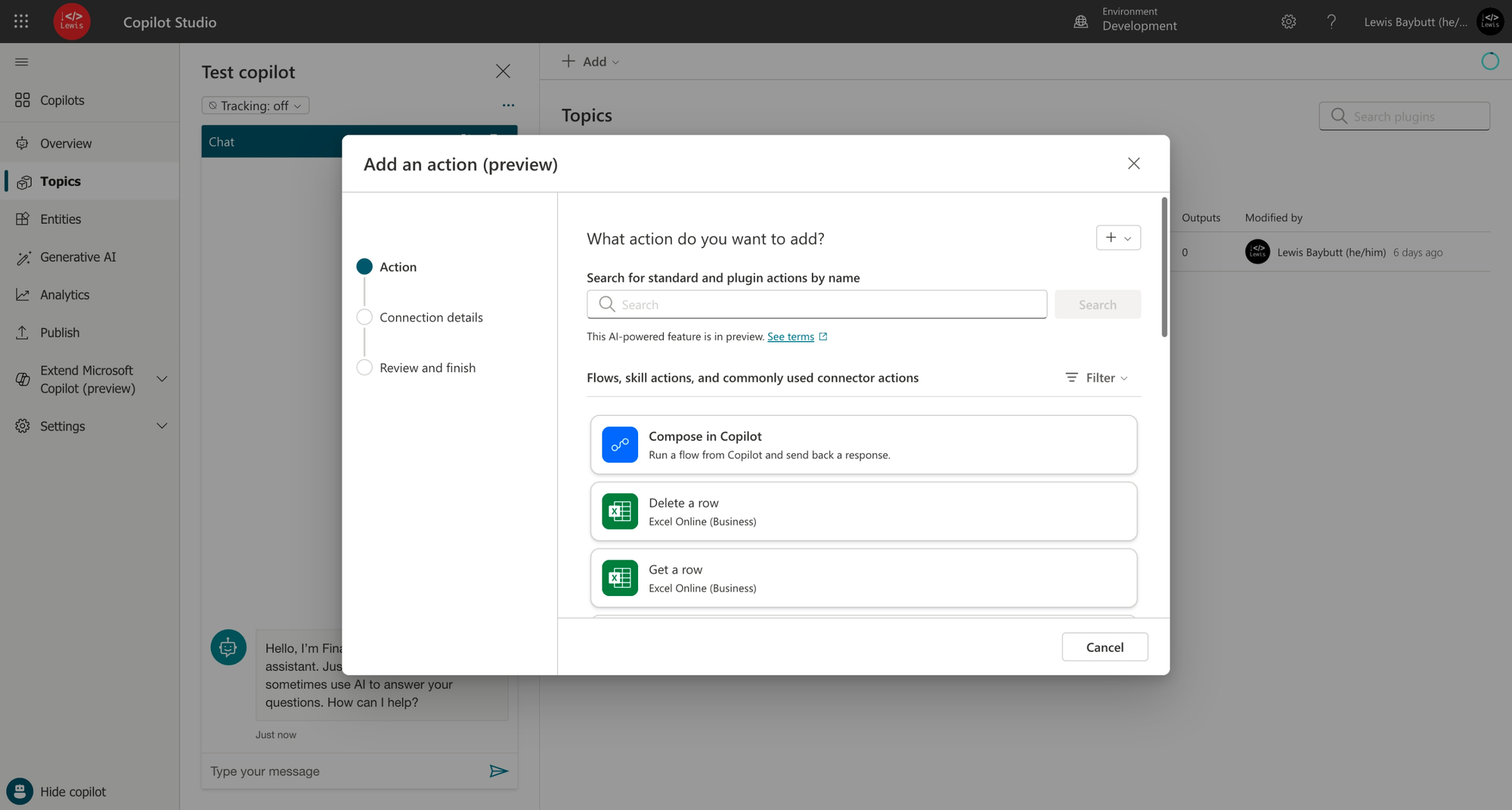
Ensure you add and configure any inputs and outputs here that you created in your flow.
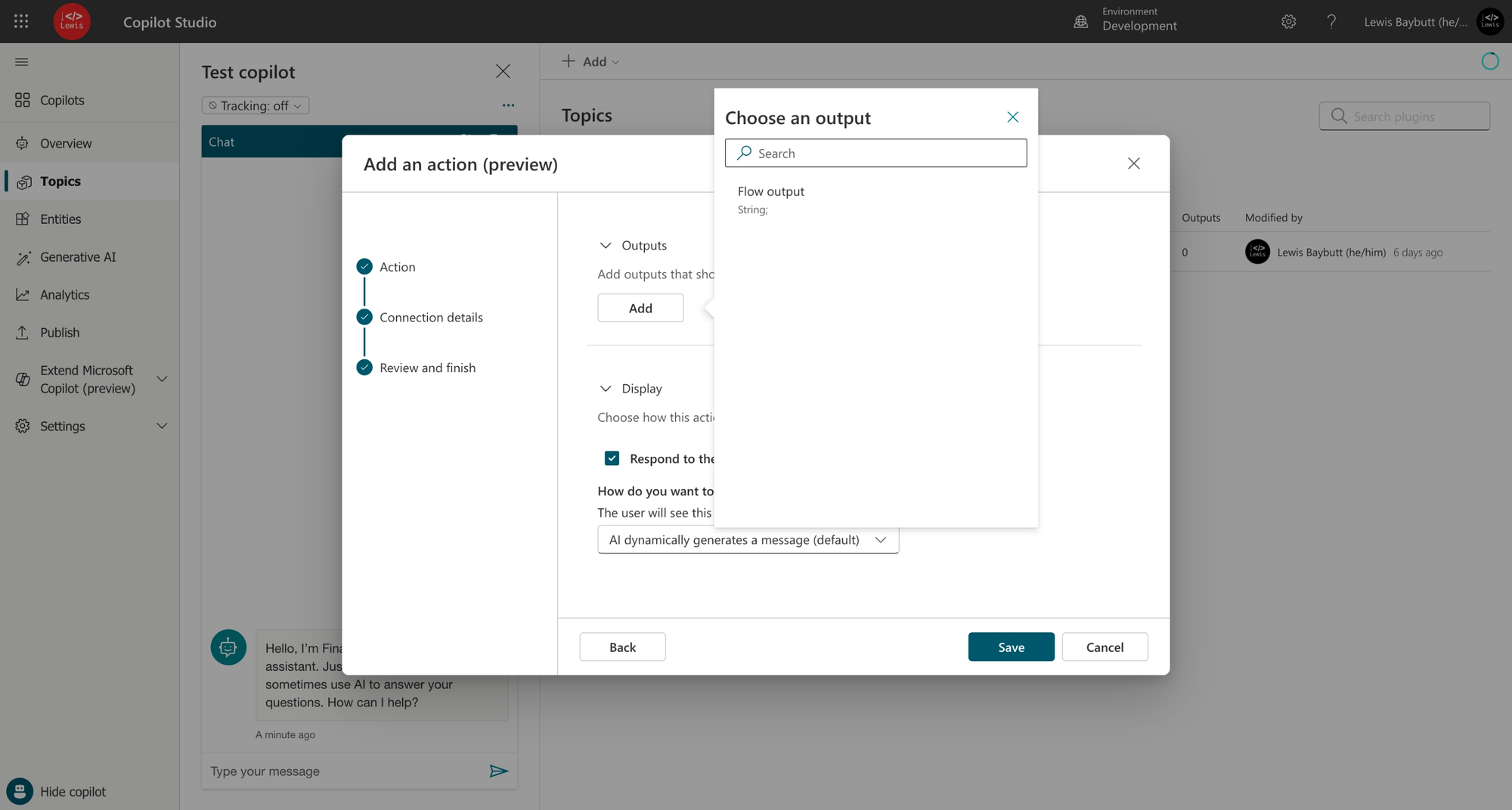
Finally, define how the copilot should respond to the user using the detail in the flow.
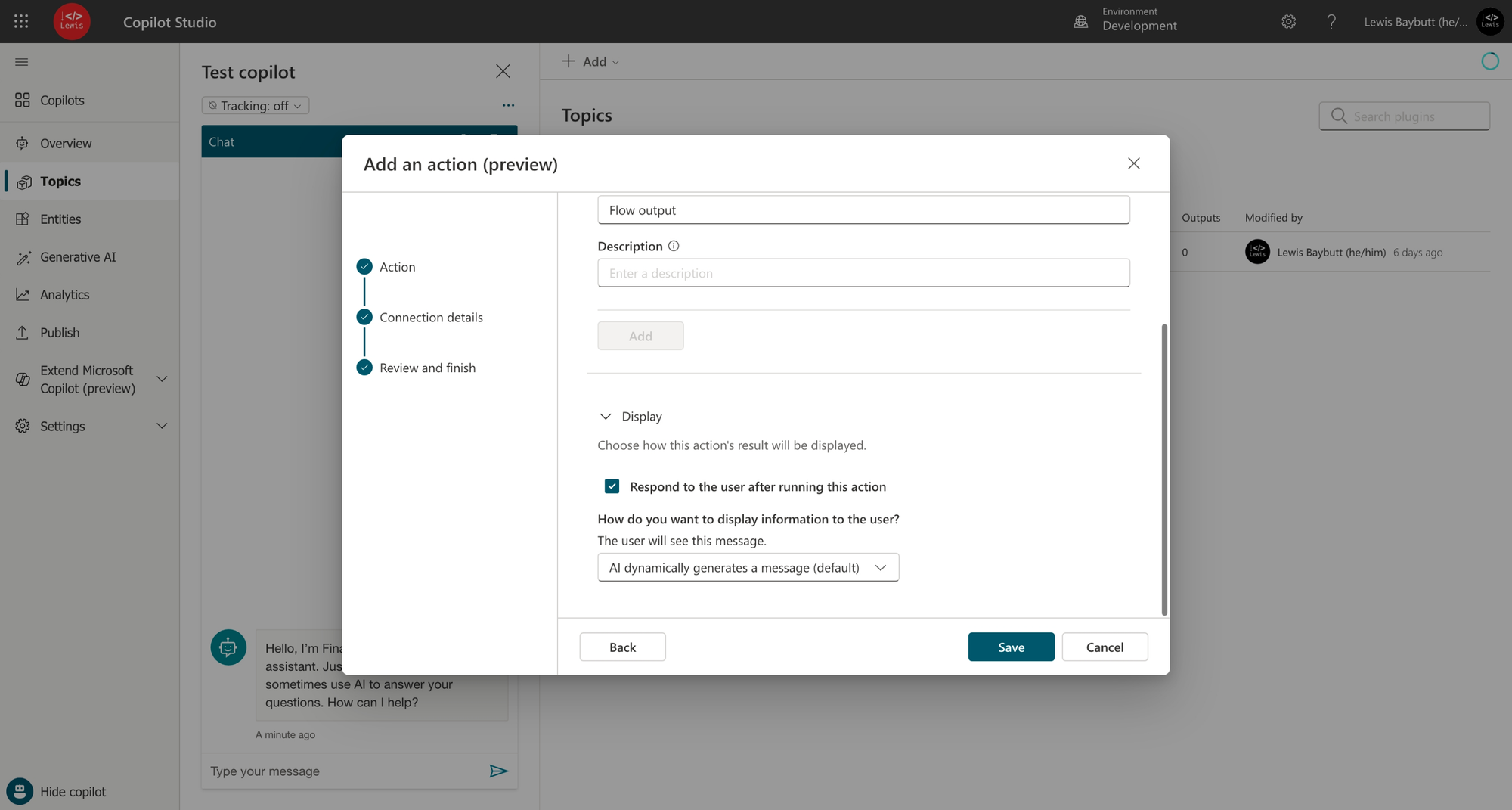
I’ve configured mine to deliver a custom message which in this case I’ve set as the dynamic value coming back from my Power Automate flow aka my copilot action.
Creating a topic that calls the action
Now let’s create a topic that calls the action in the copilot. I’m just going to through in some silly test phrases that I know will trigger the flow and we’ll see if we get the correct response in the copilot. I’ll add the phrases then app my flow as an action to the topic after the trigger.
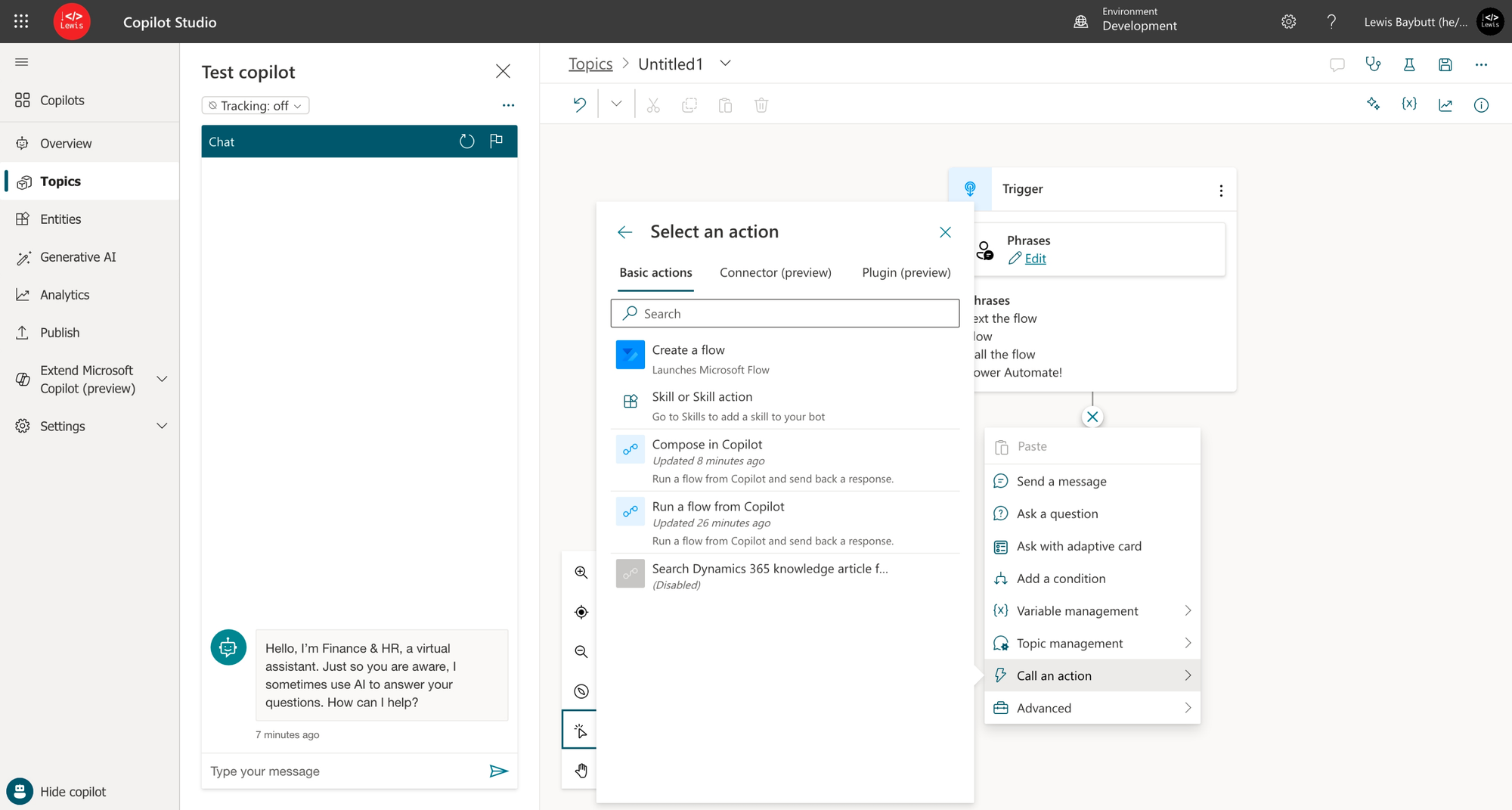
Now simply add a message after the action to send the user the outputs from the previous action. Then save the topic and send the copilot some of the phrases to test it out!
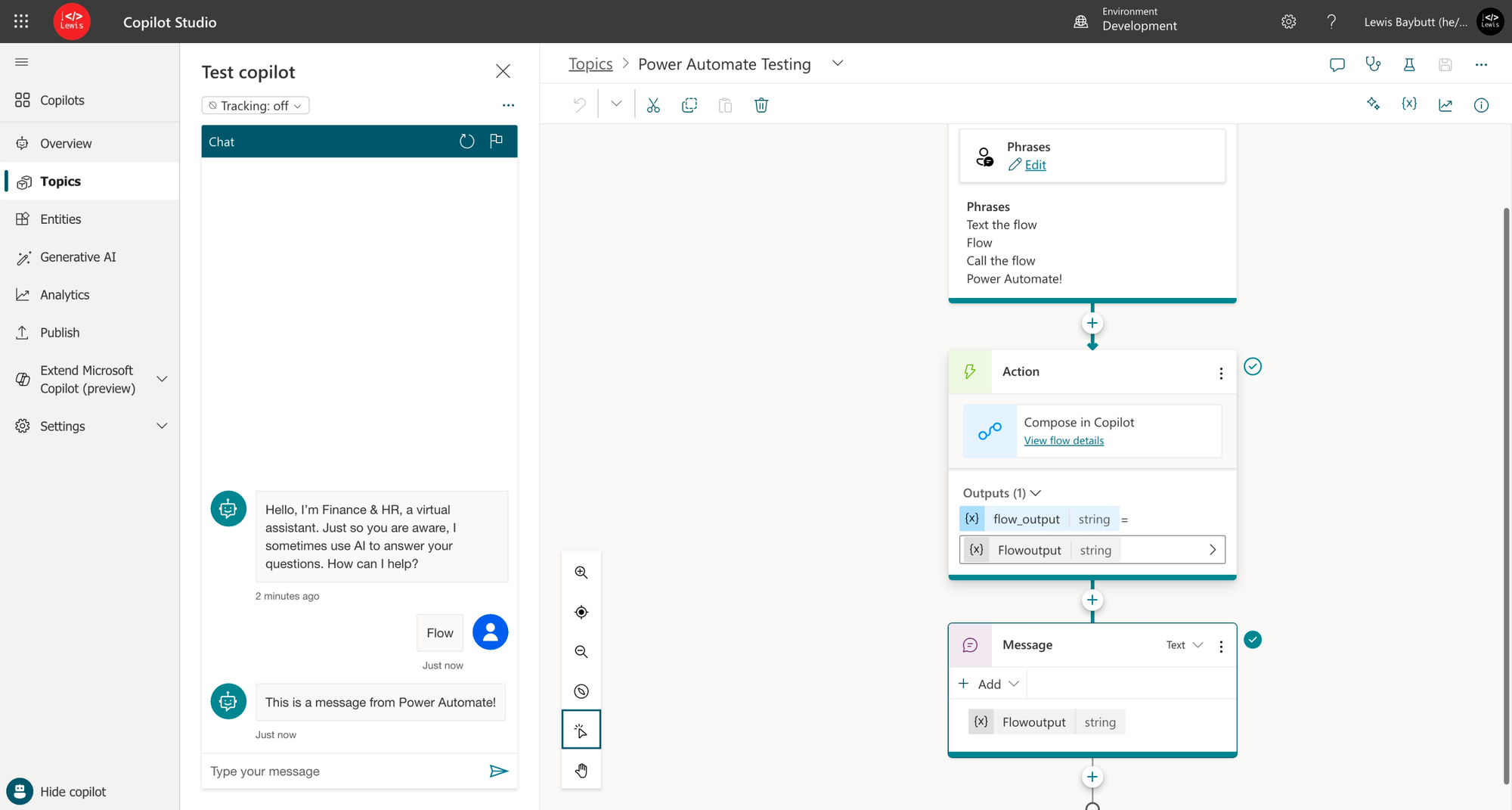
And check it out! There’s my response from the Power Automate flow I made! Awesome! So I’m now extending my copilots with ANY functionality I can build with Power Automate. Um HELLO extending Copilot with low-code! 😍