In today’s post, I’m going to show you how you can create an internal community of supporters for people creating solutions on Power Platform in your organisation!
Using a new feature called maker matching in Power Apps you can have people request support from other Power Platform makers and developers in your organisation.
Signing up to help
So using the match making feature, makers and developers in an organisation can sign up to assist others who need support with things inside their organisations. Follow these steps to sign up in your organisation…
Head to make.powerapps.com, select the gear icon and select Power Apps settings
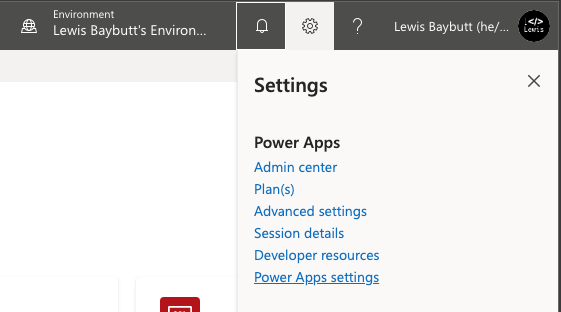
From here you can set your availability to advise others in your organisation on things about Power Apps. You can also set your preferred communication method and whether this is email or Microsoft Teams.
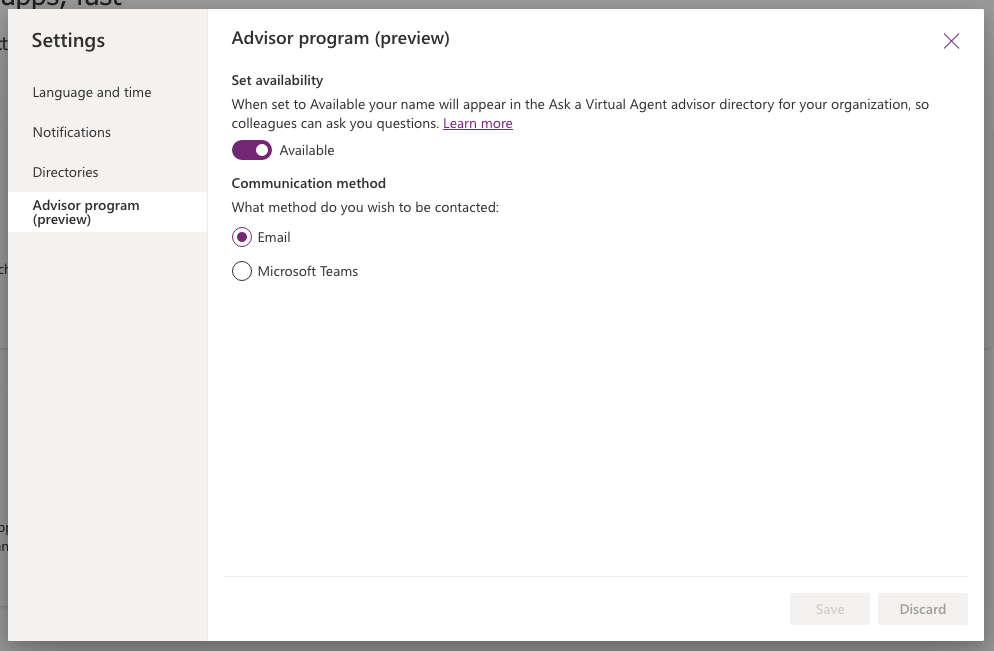
Note that your organisations admin will be able to nominate you as a Power Apps advisor via the Power Platform admin center, and prior to this you wont see the advisor program in Power Apps settings.
How makers can ask for support
Hey, let’s knock on our virtual agents door! Virtual agent you say? Yup!
To get help from advisors in your organisation, head over to the Power Apps virtual agent before you really need to speak to an advisor. The virtual agent might be able to help!
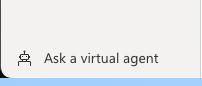
You’ll notice the virtual agent in the bottom left corner at sites such as make.powerapps.com.
By asking the virtual agent questions, it will suggest a number of things that if don’t help will lead to makers being transferred to an organisation advisor after the bot providing internal community resources that can be set up in your organisations Power Platform admin centre.
Setting up internal community resource links
For the bot to be able to provide internal community resource links, we need to provide it with these in the Power Platform admin centre. To do this, go to admin.powerplatform.microsoft.com/resources/powerappsassets
Then fill in the links to the various resources the bot can give people links for.
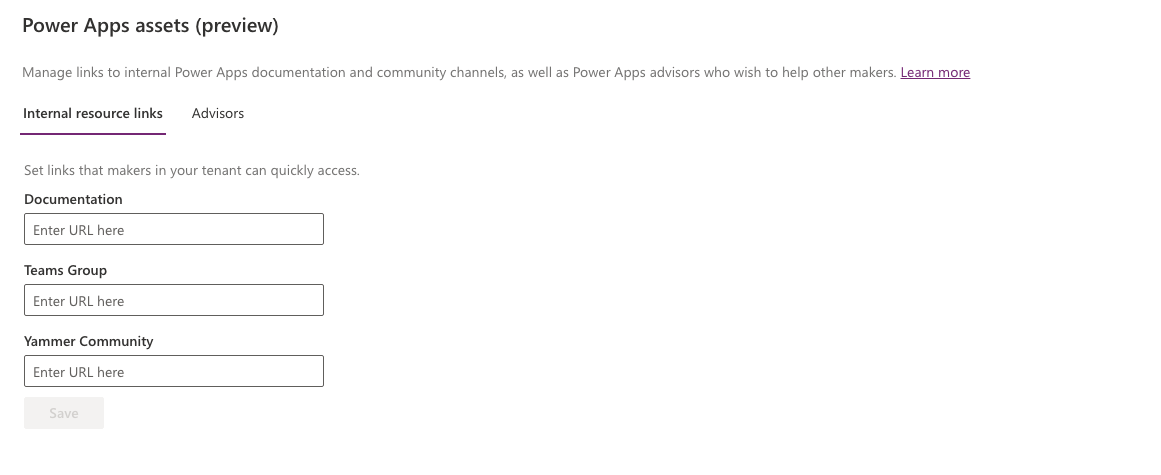
You can also nominate advisors by switching to the advisors tab here.
