Last year, when my blog was sat in the land of Low Code Lewis still, I wrote a brief summary of some information around Microsoft Graph Connectors and why you should be getting familiar with them if you're thinking about Copilot for Microsoft 365 or getting ready for Copilot for Microsoft 365. Check out the content from my last post below.

In this post, I'm going to dive deeper into what Graph Connectors are, what they're used for, how we license their use and how we go about implementing them to extend the likes of Microsoft Search and Copilot for Microsoft 365.
So, what are they?
So let's start with the basics... what even are Microsoft Graph Connectors?
Effectively Graph connectors are the bridge between your organisations external and third party data sources and Microsoft Graph. Graph connectors enable you to surface this external content within various Microsoft 365 experiences such as results from Microsoft Search, responses from Copilot for Microsoft 365, Microsoft 365 apps, Viva and more.
Check out this handy one pager from Microsoft below that highlights some summaries around Copilot including some of the connected experiences...

What data can we bring into Graph?
The next part to consider is the data we can bring into Graph. There's 2 ways we can do this using Graph Connectors. Either we can use one of the many Graph Connectors that already exist and that are published by organisations including Microsoft for us to use.
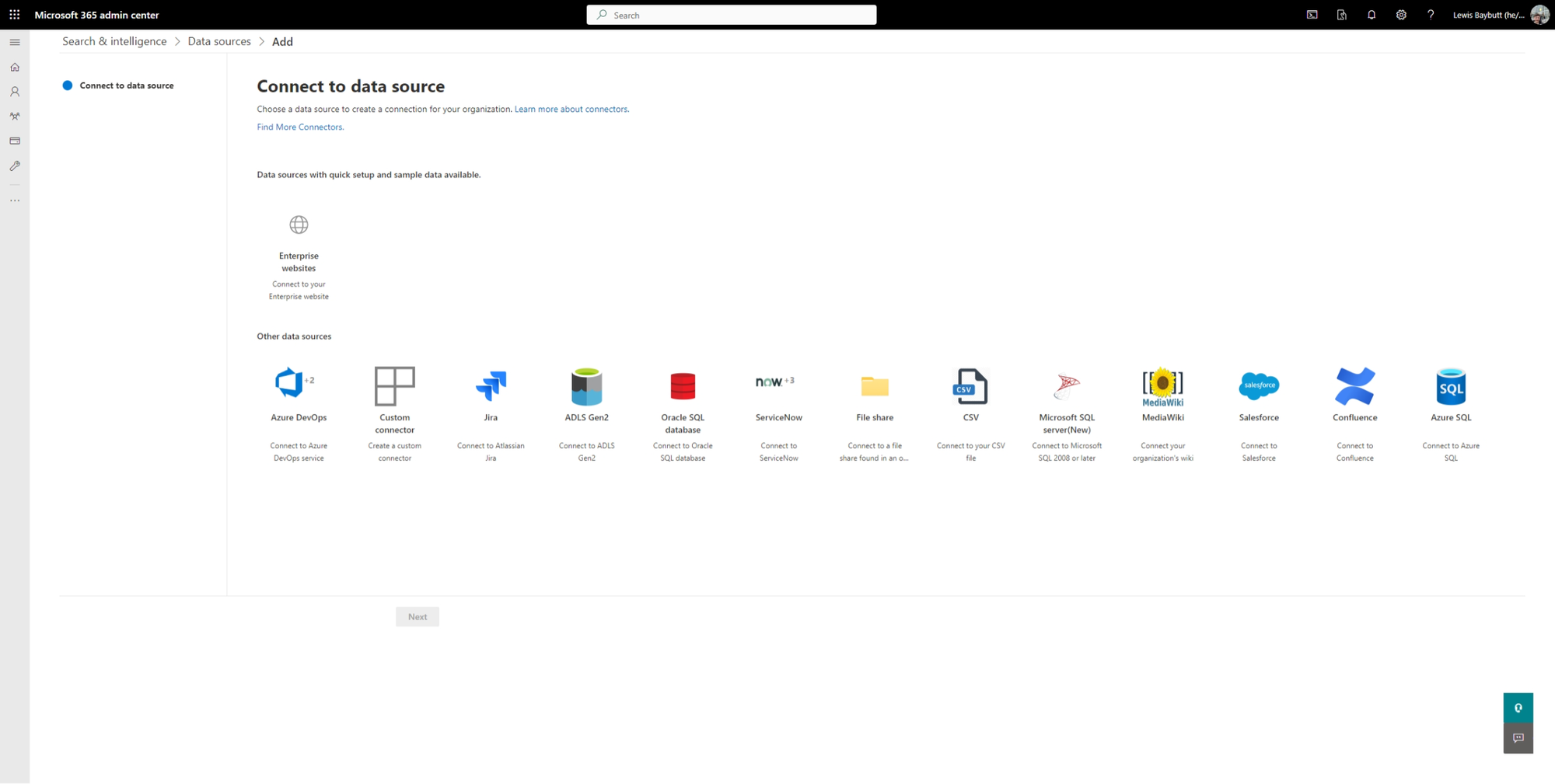
Some of the data sources that exist out the box for us to use where Microsoft have built connectors for us includes the use of public enterprise websites, tools like Azure DevOps, Jira, Azure SQL, Salesforce and more! One of the data sources I've been testing out and having some fun with lately is Azure SQL. Stay tuned for an upcoming more technical post on how to integrate your Azure SQL data with Microsoft Graph.
Further than the connectors you'll see in the Microsoft 365 admin center to use to bring data into Microsoft 365, check out this additional library of connectors created by various organisations such as Accenture, Adobe and Microsoft which you can use to ingest data to Microsoft 365.

Microsoft Graph Connectors
Still not finding a connector for the data source you want to use to ingest data to Microsoft 365 and Graph from? No worries, you can build custom connectors using the Graph connectors APIs or the connectors SDK! Check out the content here as a temporary article and guide whilst I'm preparing my own to share with you 😉

Where does the data appear?
So, we're able to ingest all of this organisation data from external sources into Microsoft Graph and Microsoft 365, but you might still be asking the question... 'where does it appear?' Or, 'how will this benefit my users?'
There are several places where the data from Graph Connectors will appear. The way data appears in these experiences is completely dependent on how well you configure this to work, so ensure you follow the relevant documentation when configuring Graph connectors to ingest external data to Microsoft 365.
One of the places we'll see results is in Microsoft Search. Check out this result which has been returned from an Azure SQL database I connected to my tenant using a Graph Connector...
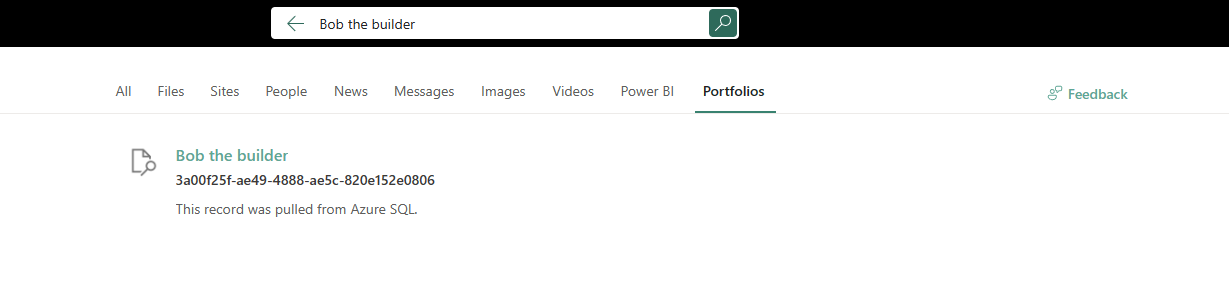
Other experiences include results from Copilot for Microsoft 365 inside of Microsoft Teams, Context IQ where results will be shown contextually in Outlook on the web when doing things like inserting files using "/" in an email, as well as the Microsoft 365 app which will surface data under quick access and my content.
How is it licensed?
To use Microsoft Graph connectors you need a search connection quota, which is effectively a capacity for the records that will be indexed from the data sources you connect to.
Microsoft offer a 90 day free trial which gives you capacity for 1 million items to be indexed to test out the functionality. You can purchase capacity via your license seller or Microsoft accounts team. Capacity is also accrued through certain licenses including Microsoft 365, and Office 365 E5 licenses, as well as Copilot for Microsoft 365 licenses.
A free connector
So there is one exception to your quota utilisation being eaten up when you ingest data into Microsoft 365 using Graph connectors, and that's using Microsoft apps and services. As of current, there is only one service which you can use here being Dynamics 365 or Dataverse, however when you use this connector, surfacing this data does not count towards your index quota limits! Awesome! 💖
Getting started with integrating your data
That's a wrap for this post, but stay tuned friends... in upcoming posts I'll show you how to pull together a super simple Azure SQL database with a few tables of data, and then we'll work at surfacing that data inside of Microsoft 365 via Graph Connectors! Stay tuned 🚀
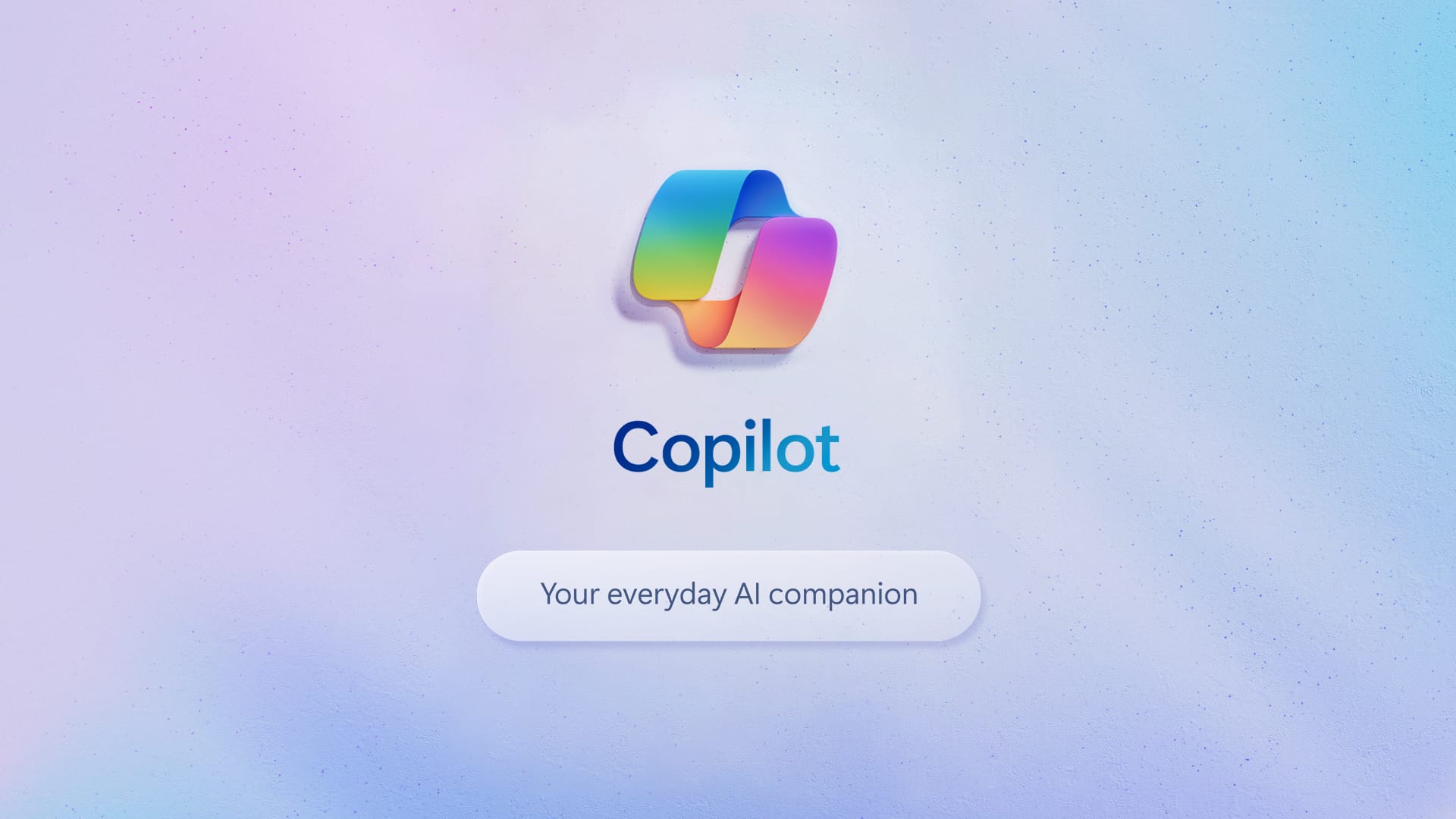
Getting ready for Copilot for Microsoft 365?
Be sure to subscribe so you don't miss upcoming content on Copilot for Microsoft 365 and extending Copilot with Graph Connectors.
Sign Up to LewisDoesDev
