Do you pay any attention to your admin and governance strategy for Power Platform? In this post, I’ll give you 4 environment settings to take a look at, to give you a start at configuring your Power Platform environments!
This isn’t a new topic on my blog, and is something I’ve discussed before. If you’d like some more tips for configuring things, closely focused on admin & governance of the Power Platform, check out this post…
Power Platform Environment Configuration & Governance – Low Code Lewis
For now though… here’s 4 more tips to the ones in my older post above, to configuring your Dataverse environment!
Allowing publishing of Canvas Apps with code components
So, this first tip is a pretty cool one. You might have noticed a bunch of components are available in the community for you to use in your Power Apps. One form that these components come in is, pcf’s or code components.
A great example of code components in the community is the Creator Kit from Microsoft. Now… chances are, your Power Platform makers are likely to find these tools online, and you’ll want them to feel empowered when using Power Platform as makers. So, my advise is to turn this option on so that your makers aren’t stopped at the first try of making their apps look awesome with PCF controls.
This lets people use pcf controls in their apps and publish them! No brainer!
The only thing you want to ensure is that code components used are from a trusted source. You might have to do some work here around training if you’re working with large numbers of users. Or perhaps, you might only allow more senior developers to use this kind of functionality.
Share reassigned records with original owner
This is a toggle in the behaviour options under settings in an environment. I find this specifically useful for solutions such as Dynamics. This refers to dataverse records that have been reassigned to have a new owner.
Imagine you’re an account manager working on an account in Dynamics or more specifically an opportunity, and your manager reassigns that account or opportunity to another account manager. Now the new account manager has some queries about some things on the account and you need to be able to help them. By having this toggle switched on, previous record owners will maintain access to the records and so in a scenario like this the old account manager will be able to support the new one with the account!
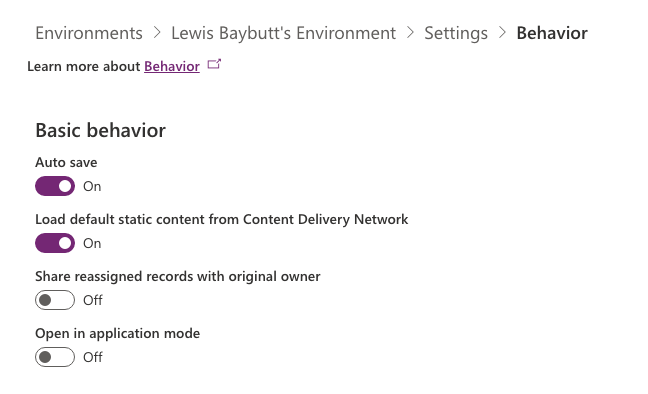
Show co-presence of colleagues on forms
By turning on this simple toggle in the features area of an environments settings, you’ll allow users to see when they’re on the same form and record as another person.
This could be super helpful say if you’re using a solution such as Dynamics 365 Project Operations. You might be on a specific project record, at the same time as a colleague and now you can both see that you’re both actively working on that project. This allows colleagues to identify whether they could co-work on something or collaborate without the worry that they might be interrupting someone!
A super simple change with a pretty cool outcome 🙂
Create new canvas apps in Dataverse solutions 👀
I think this one is pretty awesome, if you’re looking to drive the adoption of solutions in your organisation and want people to start to adopt better ALM type practices and in general better development practices.
By switching this on, when makers create canvas apps, they’ll be created inside a new Dataverse solution making them movable between environments as unmanaged or managed solutions. Hint hint: when you’re not moving to a dev environment… it’s a managed solution, and nothing other than a managed solution 😉
More on Application Lifecycle Management
